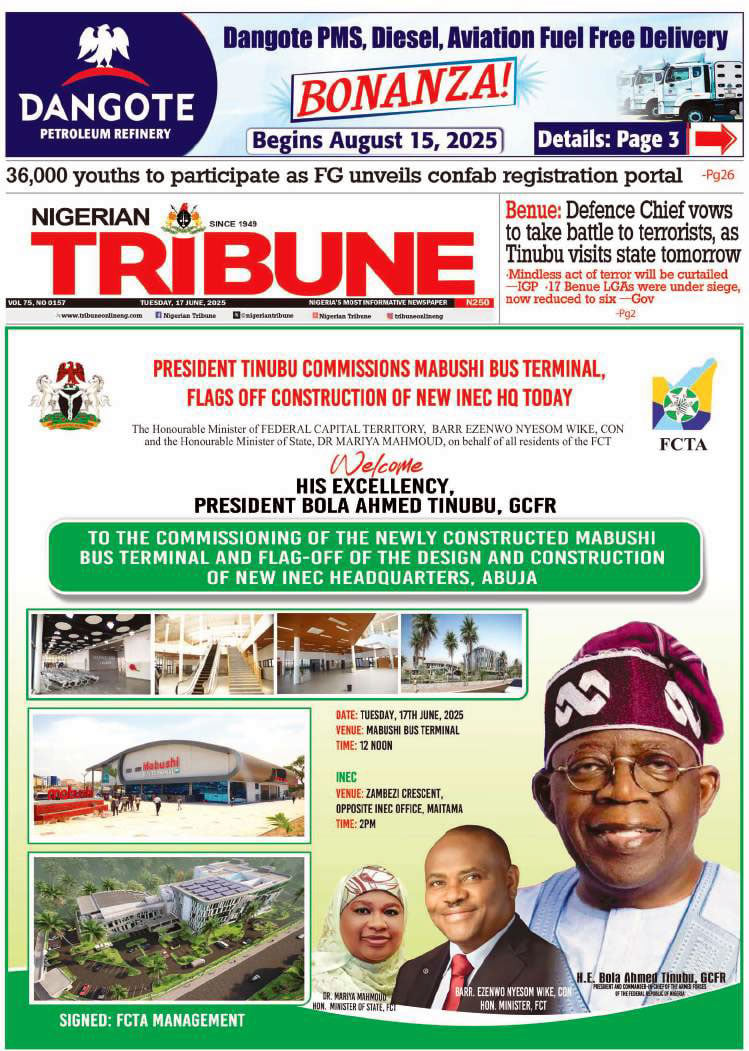The majority of the time, when hackers gain access to a computer system, it is done through a large corporation. However, hacking may also affect you at home.
Cybercriminals are using sophisticated methods to steal your personal information, and in some cases, your bank account numbers. They’re not just an annoyance; they might put your personal details, as well as your bank account numbers, at risk of fraud.
By following the recommended precautions, you may safeguard your PC from hacking assaults. You can also keep your personal information safe by surfing safely online and recognising warning signals to watch for. If you’ve recently been hacked, here’s what you should do.
Update your security software
Select an update on your security software to ensure that the most recent virus threats are in its database. Next, manually perform a comprehensive scan of your entire system. This should hopefully remove any infections that may have entered your PC, allowing hackers to get in.
Reset all passwords
When you’ve been hacked, changing passwords on the impacted accounts and any other accounts with similar usernames or passwords is a must.
However, you should not take this step until your system has been fully scanned with a virus check. Changing passwords before making sure your system is safe is dangerous since key-logging malware may capture new passwords. You should use distinct passwords for each account that you have.
Prove you own your accounts
Hackers who attack email and social networks may frequently prevent the actual owner of an account from logging in, but Google, Microsoft, Facebook, and other companies all provide tools to allow them to know that you’re the owner of the account.
Check for changes
Verify that your accounts’ settings haven’t been tampered with. For example, make sure there is no automatic forwarding set up in your email, which would send copies of emails to the hacker – password change notifications – continuing to send them.
Prevent future hackers
Setting strong and unique passwords for each site you visit is always a must, even if the companies you use are hacked.
You may protect yourself by changing your passwords on your phone, tablet, and laptop. Thieves may pursue your data or use unsecured applications to make purchases if these are stolen.
On your personal computer, you may want your browser or individual sites to remember your usernames and passwords and to fill in the blanks for you, but unchecking this box on shared machines is a good idea. You could take this one step further by using a VPN to encrypt all of your activity moving forward. You can download Surfshark today to start protecting yourself immediately.
Auto-complete features can also save e-commerce shop names and addresses, as well as credit card information, but they might be a security risk on a shared computer where it’s best to disable them.