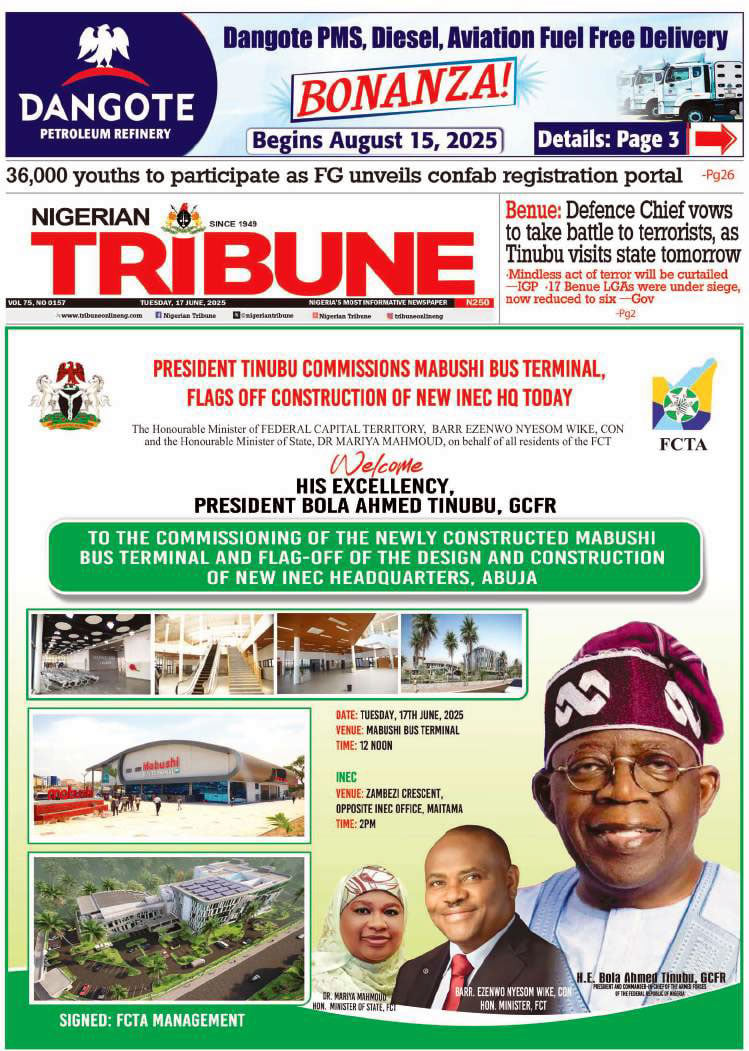The Joint Admissions and Matriculation Board (JAMB) has officially announced the release of the 2025 Unified Tertiary Matriculation Examination (UTME) results. Candidates who sat for the examination can now access their scores through two simple methods: online via the JAMB eFacility Portal or through SMS using their mobile phones.
Tribune Online highlights a step-by-step guide on how to check your UTME result:
Option 1: Check Your UTME Result Online
- Visit the JAMB eFacility Portal:
Open your preferred web browser and go to https://efacility.jamb.gov.ng/login. - Log In:
Enter the email address and password you used during your UTME registration process. Make sure your login details are correct to avoid access issues. - Access Your Result:
Once logged in, navigate to the “Check UTME Results” tab on your dashboard. Click it, and your result will be displayed, showing a breakdown of your scores in each subject.
This method is best used with a stable internet connection and is accessible via mobile phones, tablets, or computers.
ALSO READ: Workers shut down Warri Refinery over poor remuneration, welfare
Option 2: Check Your UTME Result via SMS
If you don’t have access to the internet or prefer a quicker alternative, you can check your result via SMS using the steps below:
- Open Your Messaging App:
Launch the SMS application on your mobile phone. - Compose a Message:
In the message body, type RESULT in uppercase, followed by your JAMB Registration Number. For example: RESULT 12345678AB. - Send the Message:
Send the SMS to either 55019 or 66019—the official numbers provided by JAMB for result checking. - Receive Your Scores:
You will receive a reply message containing your subject-by-subject scores within a few minutes.
Note: This SMS service costs N50, which will be deducted from your airtime balance. Ensure you have enough credit before sending the message.
By following these steps, candidates can easily access their UTME results and take the next steps in their admission journey.