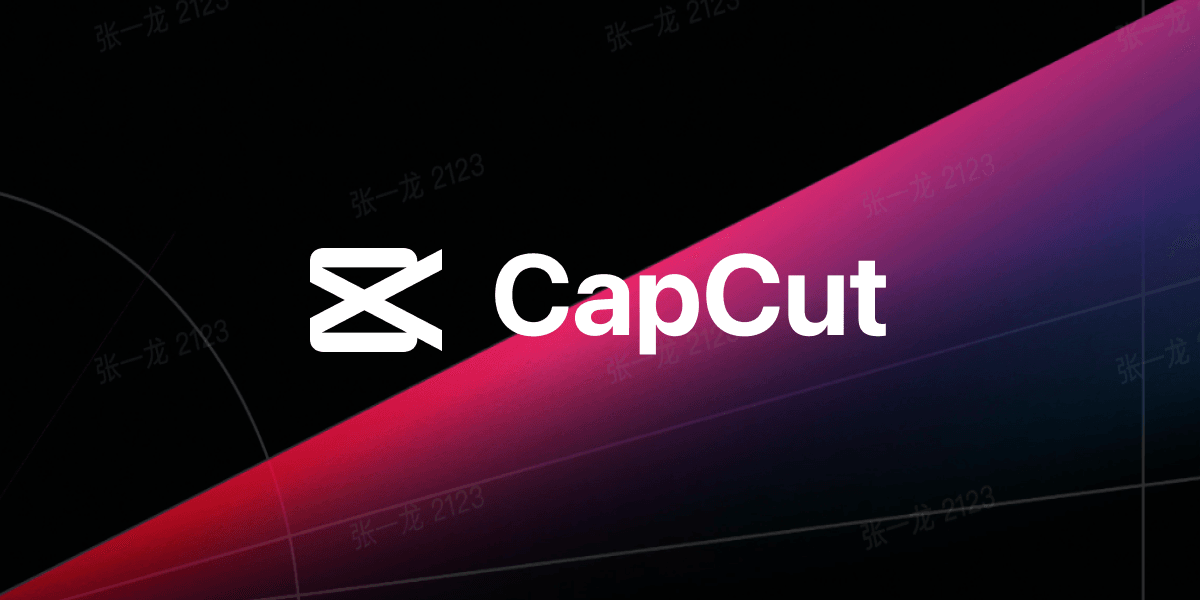Are you in search of the most professional-level AI functions supported photo editor to customize photos online? If so, here you will learn about the most dramatic AI intelligent functions for incredible photo editing by CapCut Creative Suite online. This amazing editor comes with a full-featured all-in-one online photo editor with a great variety of AI tools for perfect transformations. If you haven’t used it once or want to know what functions this incredible online editor brings for you, stay here.
AI Intelligent Functions For Dramatic Photo Editing
On the CapCut creative suite online version, there are several AI-based functions that you can use to make impressive transformations to your photos. Let’s have a look at some of the most prominent ones here that you can use on this online editor for free.
-
Batch Edit Images
Here, you can edit batch images altogether. It means that this editor allows you to upload and make customizations to a group of photos together to save your precious time.
-
Photo Background Remover
Similarly, you can also use this incredible editor to remove the background from your photos. All you need to do for this purpose is to use the one-click background remove feature and the editor will do it.
-
Old Photo Restoration
If you have old photos that need a touchup, you can restore them here by using this editor’s AI old photo restoration tool. It helps you to revive your pleasant memories from the past so that you can cherish them throughout your life.
-
Image Upscaling
When your images are of poor resolution, you can upscale them through using CapCut creative suite’s AI Upscaler for photos. Under the magic tools section on the CapCut creative suite’s online homepage, you will see the Imager Upscaler. It is free to access and free to use for as many photos as you want.
-
Photo Color Correction
At the same time, you can also color-correct all those photos of yours that have poor and dull visuals. Instead of wasting hours manually fixing the RBGs, saturation, hues, or vibrancy, let this online editor do this job for you. With just one click AI photo color corrector, you can fix all the color-related issues in your photos instantly.
-
AI Portrait Generation
Here you get lots of AI portrait styles to transform your photos. When you open this portrait generator, you see different portrait styles to choose from. Pick up any one of them and click generate. It will transform your photo to the chosen portrait style within a second.
-
Photo Colorizer
For all of your black and white photos, there is no better way to add colors to them except using this incredible photo colorizer. It helps in not just instantly adding colors to your photos but also making them look closer to reality.
-
Image Style Transfer
Just like making portraits, you can also transfer the style of your photos to another style. On this online editor’s image style transfer function, you will see different style options. All of them are free to use for your images.
-
Low-Light Image Enhancement
For all those images that lack vibrancy, brightness, and visuality, you must try using the low-light image enhancement feature. It would boost and enhance the aesthetics of these photos by particularly focusing on improving brightness and visuality.
-
Image Sharpener
You can sharpen images online and fix all the blurs and vagueness from your photos. The results show a clearer and sharper image with the most interactive visuals.
-
Cloud Storage
After editing all your photos here, you can also save them on the CapCut Creative Suite’s online cloud storage space. In addition to this, it also allows you to reassess, edit, and download these saved photos or files at any time from any device.
How To Use CapCut Creative Suite Online Photo Editor?
Using CapCut Creative Suite online photo editor is one of the most basic, simplest, and easiest things for people of all ages. It involves just the following brief and quick steps for photo transformations.
-
Step 1: Sign up
First, go to www.capcut.com and create your account by clicking on the Signup for Free button. After completing the signup, log in and navigate to the online photo editor under tools.
-
Step 2: Upload
Use the upload button to import/upload your photos to this editor.
-
Step 3: Customize
Make several edits to your photos using different features and functions. All of the tools are free of cost and are mostly AI-based, so feel free to use them without worrying.
-
Step 4: Save
Finally, save the results by clicking on the Export > Download button.
Conclusion
When it comes to making dramatic transformations to ordinary photos, CapCut Creative Suite’s online photo editor is the best pick. With its tons of inspiring tools and features, you can create mesmerizing edits to your photos. Feel free to share the results with others and cherish them through your editing skills.