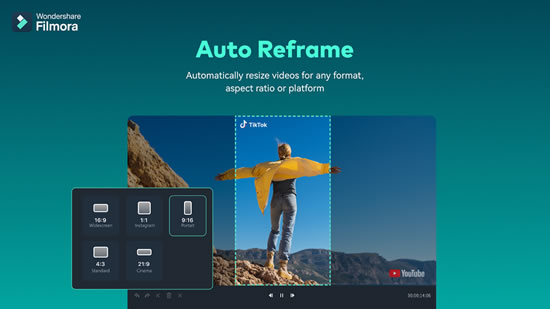Travel videos are a fantastic medium to capture and share adventures, revealing the wonder and thrill of your journey. One video editing technique that may enhance your travel videos is speed ramping which allows one to change the pace of the video in different sections. This article examines how to effectively use speed ramping in improving your travel footage by speeding-up traveling footage, slowing down scenic moments for capturing the beauty of landscapes, and highlighting action shots like skiing or surfing.
Speeding up Transitions Between Destinations
One major obstacle in making a travel video is keeping viewers from getting bored when you are moving from one place to another. These parts, e.g traveling across cities or moving from one landmark to another can become very lengthy if presented in real time. Speed ramping helps resolve this by increasing the speed of such transition segments thereby creating a more dynamic and interesting overall video.
Why Speed Up Transitions
Speeding up and slowing down videos or parts of a video can have many benefits like:

Keeping Viewers Engaged:
By speeding up transitions, you avoid dragging the video which inevitably makes viewers lose interest in the video. Faster pace maintains the audience’s engagement, keeping them anxious for what next will happen.
Condensing Time:
Travel includes many mundane moments, which includes getting ready in airports, riding on highways, or on foot through town streets. Speeding up those moments condenses the passage of time, allowing you to exhibit the journey without dwelling on the much less thrilling components.
Creating a Sense of Movement:
Speed ramping can convey the feeling of steady motion. It visually represents the development of your journey, enhancing the narrative of your video.
How to Speed Up Transitions with Speed Ramping
- Import Your Footage:
Begin by importing your tour pictures into Filmora. Select clips that constitute transitions, which include going from one destination to another, boarding and departing flights, or touring by vehicle, train, or boat.
- Add to Timeline:
Drag and drop these clips onto the timeline. Arrange them in the order that best represents your travel itinerary.
- Apply Speed Ramping:
Right-click on the clip you need to speed up, pick “Speed,” and then “Speed Ramping.” Choose a speed preset like “Speed Up” or manually modify the velocity factors to boost up the photos.
- Adjust Speed Points:
Adjust the pace points to create an easy ramping effect. You can gradually increase the speed at the beginning and steadily lower it near the ending to create an organic effect. This prevents abrupt transitions and makes the speed changes visually appealing.
- Fine-Tune the Transitions:
Play back the edited clip to make sure the speed changes enhance the footage. Make any essential adjustments to the speed points to reap the preferred effect. Smooth transitions are key to preserving the essence of your video.
Practical Examples
Let’s take a look at some practical examples where application of speed ramping can significantly enhance the viewing experience:
Air Travel Montage:
Show a chain of boarding the aircraft, taking off, touchdown, and exiting. Speeding up those transitions creates a cohesive and attractive section that conveys the experience of air journey without lingering on each step for too long.
Road Trip:
For a street experience video, include clips of moving through attractive landscapes, stopping at gas stations, or passing through towns. By speeding up those segments, you create a quick-paced montage that captures the essence of the journey and highlights the changing surroundings.
Urban Exploration:
In a metropolis tour video, transitions between different landmarks may be sped up to hold the viewer’s interest. For instance, walking on foot from a historic site to a famous marketplace may be shown in a quick collection, giving a feel of the city’s format and vibrancy without unnecessary pauses.
Tips for Effective Speed Ramping in Transitions
Some practical tips for effective speed ramping include:
- Consistent Pacing:
Ensure that the speed edits are constant with the general pacing of your video. Sudden, jarring pace changes can disrupt the video and confuse viewers.
- Use Audio to Enhance Transitions:
Pair sped-up transitions with upbeat tune or sound results to decorate the dynamic feel of your video. This mixture can substantially improve the viewer’s experience.
- Blend with Regular Speed Footage:
Mix sped-up transitions with normal-pace photos of key moments to create comparison and emphasize essential parts of your journey.
Speeding up transitions between locations by using speed ramping not only make your travel films dynamic and attractive but additionally allows you to inform an extra compelling and visually thrilling story. By focusing on the waft and movement of your adventure, you can seize the adventure of the tour in a manner that captivates your target audience.
Conclusion
Speed ramping is a flexible and effective tool that can remodel your travel films into dynamic, attractive, and expert-searching movies. By speeding up transitions among destinations, slowing down scenic moments to seize the beauty of landscapes, and emphasizing action pictures like snowboarding or browsing, you could create travel films that now not only capture the essence of your adventures but additionally captivate and entertain your audience. With those strategies, your tour films will stand out and depart an enduring affect on visitors.