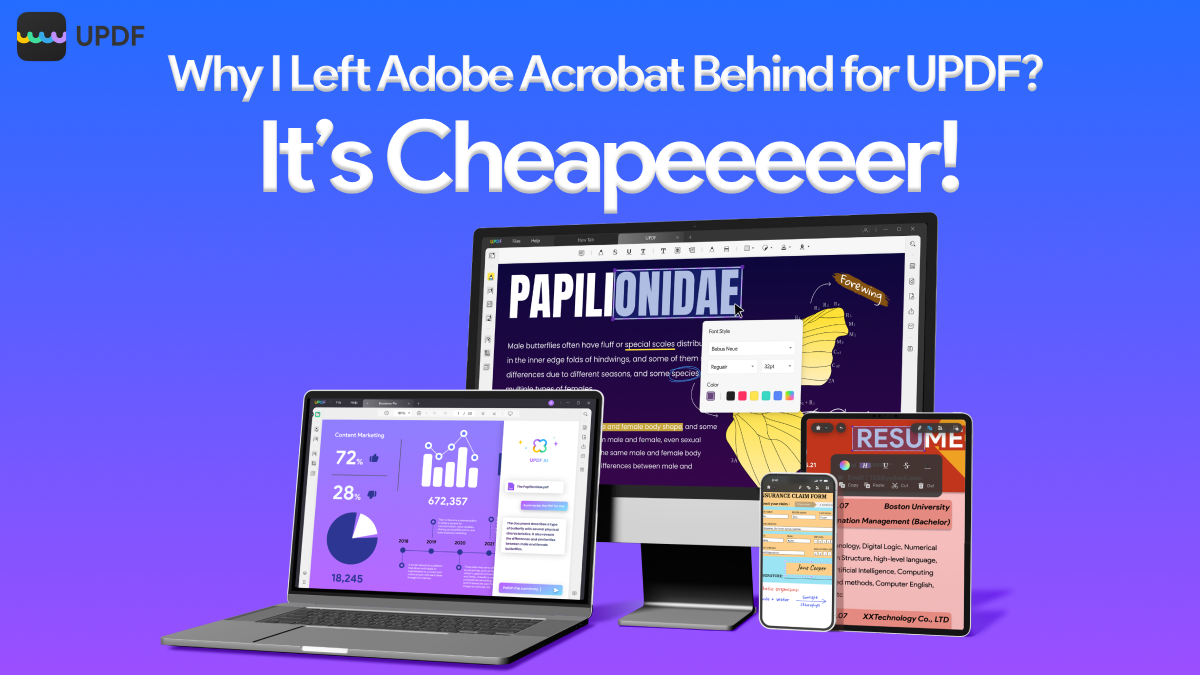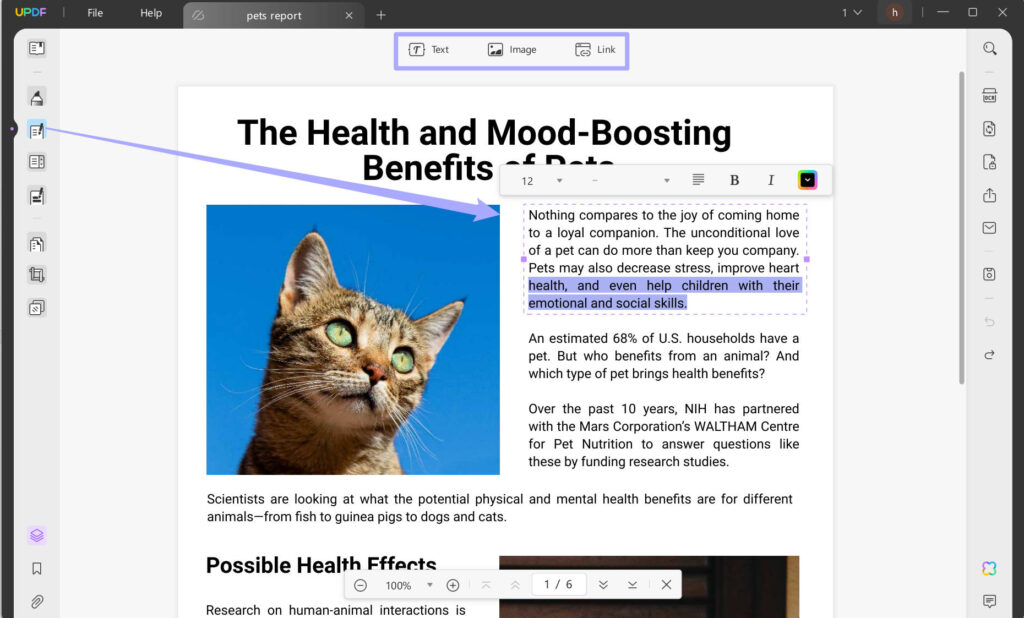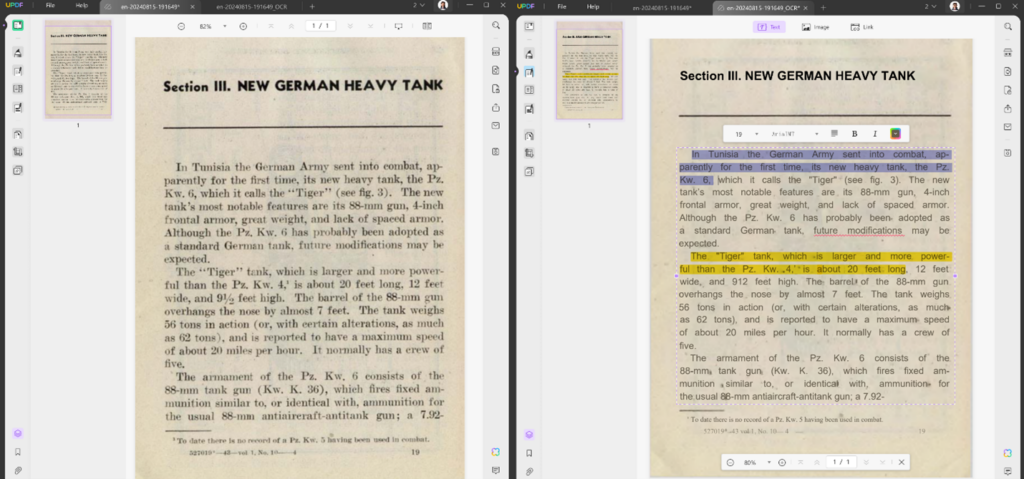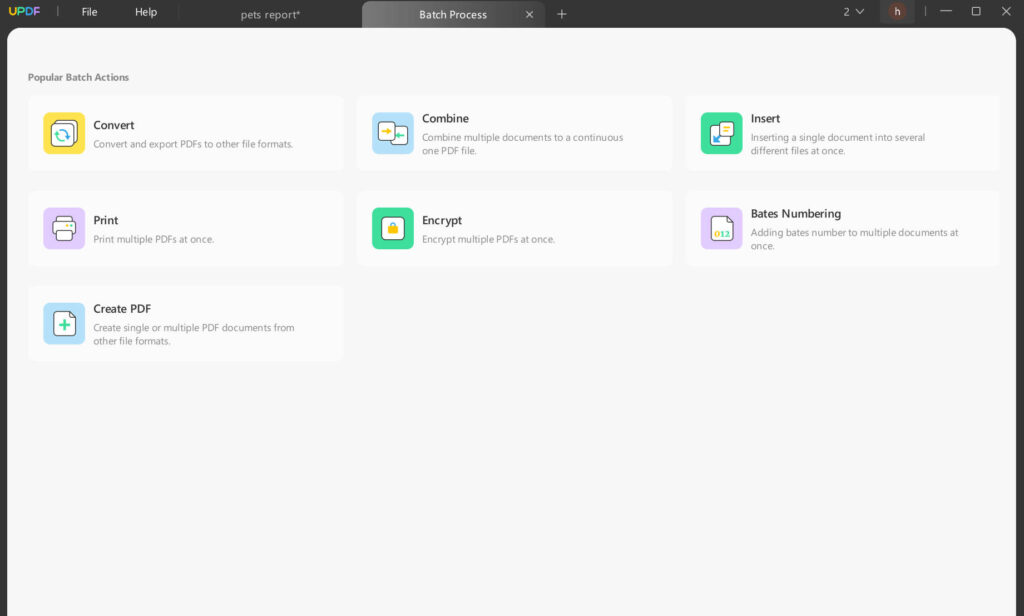If you ask me which tool is best for managing and editing PDFs, I will give you an answer, and it will not be ‘Adobe Acrobat.’ Why, you ask? Let’s find out!
For a long time, I also used Adobe Acrobat to create and edit PDFs. But, it was too expensive and difficult for me to learn. Ultimately, I found a better and cheaper solution in UPDF, and its reliability was no surprise to me.
In this article, I will highlight its unique features, such as AI assistant and PDF to Mind Map. You can access these features by purchasing UPDF today at 50% off for a limited time. So, hurry up and do not miss this golden opportunity!
What Awesome Features Does UPDF Have?
UPDF includes many features of Adobe Acrobat in addition to offering many other exciting features. Let’s explore the features that make UPDF the perfect choice for me!
1. Edit PDF
UPDF provides powerful editing tools that even beginners can use with ease. Its intuitive interface lets you make your changes in no time. You can do the following and more:
- Add and edit text, images, and links.
- Make PDF form fillable by adding text field, check box, radio button, dropdown list and more.
- Organize PDF pages by cropping, splitting, changing order, rotating, replacing, etc.
- Edit and add watermarks.
- Edit and add header and footer.
- Add and edit password in PDF.
- Redact PDF to protect your PDF.
- Add bates numbering to PDF.
2. OCR PDF
With UPDF, converting scanned documents into editable PDFs is no hassle! Its Optical Character Recognition (OCR) lets you edit text, images, and layout, and search the document.
This AI-powered feature provides great accuracy and speed regardless of file size. Moreover, it is compatible with 38 languages and can even convert the document into Microsoft Office formats after performing OCR for better editing experience.
3. Annotate PDF
UPDF makes annotating PDFs easy and fun! It lets me:
- highlight, underline, and strikethrough text,
- add squiggly lines under the text,
- add sticky notes and text comments,
- draw using a pencil tool,
- add shapes and stickers,
- add signature,
- attach a file and more!
This room for creativity is what makes UPDF my top choice!
4. UPDF AI Assistant
Another exciting feature is its AI Assistant, which will boost your productivity significantly. Powered by GPT-4, it lets me:
- Summarize and translate PDFs
- Generate text from prompts on any topic in a chat with AI
- Convert PDFs to Mind Maps
- Chat with images
Only UPDF has this unique virtual assistant, saving your effort and time. And for those who need a great alternative to GPT4, UPDF’s AI is a great option as it is cheap.
5. Batch Process
UPDF brings greater efficiency to your work with its batch processing power. It saves time by processing many PDFs at the same time. You can perform the following functions on multiple files with ease:
- Batch print,
- Batch convert to other formats,
- Batch combine into a single document,
- Bach encrypt,
- Batch add Bates Numbering,
- Batch create PDF
- Batch inset one PDF into many PDF files.
6. Other Features
Lastly, here are a few more reliable features that UPDF offers:
- Convert PDF to other formats: You can convert PDFs into Microsoft Word, Excel, PowerPoint, image, txt, and more.
- Cloud Integration: UPDF has a cloud which allows you to store the PDF, sync PDF files to other devices.
- Read PDF: With UPDF, it is easy to read PDF. It allows to change page display, read in dark mode, play PDF as slideshow, compare PDF files to find differences, search to find the content you need, translate the whole PDF into the language you can understand, etc.
- Share PDF: Share PDF via email, link, and QR code.
- Compress PDF: Reduce PDF file size for easy storing and sharing.
After discussing UPDF’s amazing features, let’s see why I rank it above Adobe Acrobat!
Why is UPDF Over Adobe Acrobat?
After knowing what UPDF can offer, you may want to know why UPDF is better than Adobe Acrobat. The answer is that UPDF offers much more than Adobe Acrobat at a much lower price. Let’s compare the key features of these tools:
| Feature | UPDF | Adobe Acrobat |
| Price | US $39.99/year
US $69.99/perpetual Now, it is has a big discount, you can get it now with the price less than USD39.99. |
Standard: US $155.88/year
Pro: US $239.88/year
|
| Ease of Use | Intuitive easy-to-use interface | Difficult for beginners to learn |
| AI Assistant | Available: Chat with PDF, chat with AI, chat with image, convert PDF to Mind Map | Available: Chat with PDF and AI |
| Speed | Faster | Slower with frequent updates |
| PDF to Mind Map | Available | Unavailable |
| Annotation with stickers | Available | Unavailable |
| Customer Rating | 4.5/5 | 4.5/5 |
| Customer Support | Highly responsive | Highly responsive for premium users |
| Batch Processing | Available | Available |
| Edit PDF | Available | Available |
| Convert PDF | Available | Available |
| OCR PDF | Available | Available |
Without a doubt, UPDF outranks Acrobat in price, features and ease of use. Moreover, UPDF supports 1 license which can be used on Windows, Mac, Android and iOS. You can use it on 2 desktops and 2 mobile phones simultaneously which cannot be supported by Adobe Acrobat.
So, I Switched to UPDF
Giving up Adobe Acrobat for UPDF has brought me great success! It is easier to use and cost-effective too. While Adobe Acrobat fulfilled my basic needs, I can do so much more with UPDF! Its exciting features such as AI assistant, OCR and mind map give a boost to my productivity.
So, if you want a cheaper and flexible alternative to Adobe Acrobat, try UPDF! The time to make the switch is now because UPDF is 50% OFF! Buy it now and reap the benefits!