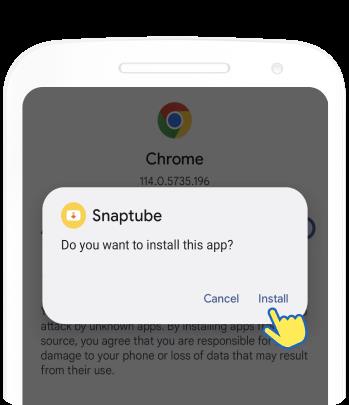If you’re wondering how to download music and videos for free on your Android phone, the answer is simple, try Snaptube.
Snaptube is a free app for Android known for its video and music download capabilities. The app is essentially a versatile media tool that enables users to download videos from numerous platforms, the most notable of which are Facebook, Instagram, WhatsApp, and TikTok. In just a few simple steps, users can use Snaptube to easily download their favorite content directly to their devices in a variety of formats and resolutions.
One of Snaptube’s standout features is the ability to directly download videos in MP3 format without the need for a separate MP3 converter. The app also offers features like multi-language support (up to 50 languages supported), and built-in video and music players which further enhances its reputation and usefulness.
The application has gained a huge user base around the world. Below we will introduce you in detail the powerful features of the Snaptube app and how to make the most of Snaptube.
Features of Snaptube Downloader App
Snaptube offers a range of features that make it one of the popular downloading apps. These include:
Video and music downloads
Snaptube provides a convenient way to download videos and music from multiple platforms, allowing users to enjoy their favorite content for free and offline. The app also supports audio downloads in MP3 and M4A formats, allowing users to save their favorite songs and playlists.
Different quality options
Snaptube allows you to choose the download quality that suits your needs, and users can choose from a range of video resolutions, including 144p, 720p, 1080p HD, 2K HD, and 4K HD.
Multiple support platforms
Snaptube allows you to download videos and music from various social media and streaming platforms such as Facebook, Instagram, Twitter, Soundcloud, etc. directly to your device. Users can browse and discover videos from Facebook, Instagram, TikTok and more without leaving the Snaptube app.
Built-in player
Snaptube has a built-in media player that allows users to play downloaded music and videos without having to switch to another application. The player also supports multitasking, allowing you to continue watching videos in a floating window while using other applications.
Download management
Snaptube allows you to interrupt or resume downloading at any time. The downloaded copy is saved in a separate folder, and you can rename, share, delete, set password protection, etc.
Night mode
For video viewing at night or in low-light environments, Snaptube offers a dark mode that helps reduce glare and provides a more comfortable viewing experience.
How to Download the Snaptube App on Your Android Mobile?
Although Snaptube cannot be downloaded directly from the Google Play Store, getting it is very simple. The fact that millions of users bypass traditional app markets and choose to download Snaptube directly from its official website is a testament to its enduring popularity.
Open your device’s web browser and navigate to the Snaptube official website. You can do this by typing “Snaptube” into a search engine and clicking on the link to their website.
On the Snaptube website, you should find a prominent “Download” button. Click this button to start downloading the Snaptube APK (Android Application Package) file.
By default, Android does not allow installation from unknown sources. If you have previously installed apps from sources other than the Google Play Store, you can skip this step.
To install Snaptube, you need to adjust this setting. Go to your device’s settings, navigate to the “Security” section, and find the “Unknown Sources” option.
Now, find the downloaded Snaptube APK file. Click on the file and it will prompt the installation process. Follow the on-screen steps and wait for the app to install.
How to Get the Most out of the Snaptube App?
Snaptube is easy to use, even for first-time users. However, knowing the tips and tricks below will not only enhance your Snaptube experience but also optimize the process of downloading videos and music.
Take advantage of the built-in search engine
Snaptube has a convenient built-in search feature that makes it easy to find the videos you want without leaving the app. Just enter a keyword, video title, or artist name into the search bar and Snaptube will help you find videos you like.
Bookmark frequently visited websites
Snaptube lets you bookmark your favorite websites for easy access. Find the “Add Sites” option on the Snaptube search interface and enter the website link.
Create playlists and download them in batches
Snaptube allows you to download multiple videos at once, so you can create playlists and gather all your favorite videos in one place for efficient batch downloading, saving time and effort.
Custom download settings
You can set the number of videos to download at one time, choose whether to download only on Wi-Fi and also change the preferred storage location. For example, to save the device’s internal memory, you can download music and videos directly to the SD card.
Share downloads with others
Snaptube allows you to easily share downloaded videos and audio files with friends. Click the share button and choose your preferred sharing method, such as social platforms, Bluetooth, or links.
So why wait? Download Snaptube now and experience its powerful features and the vast library of entertainment.