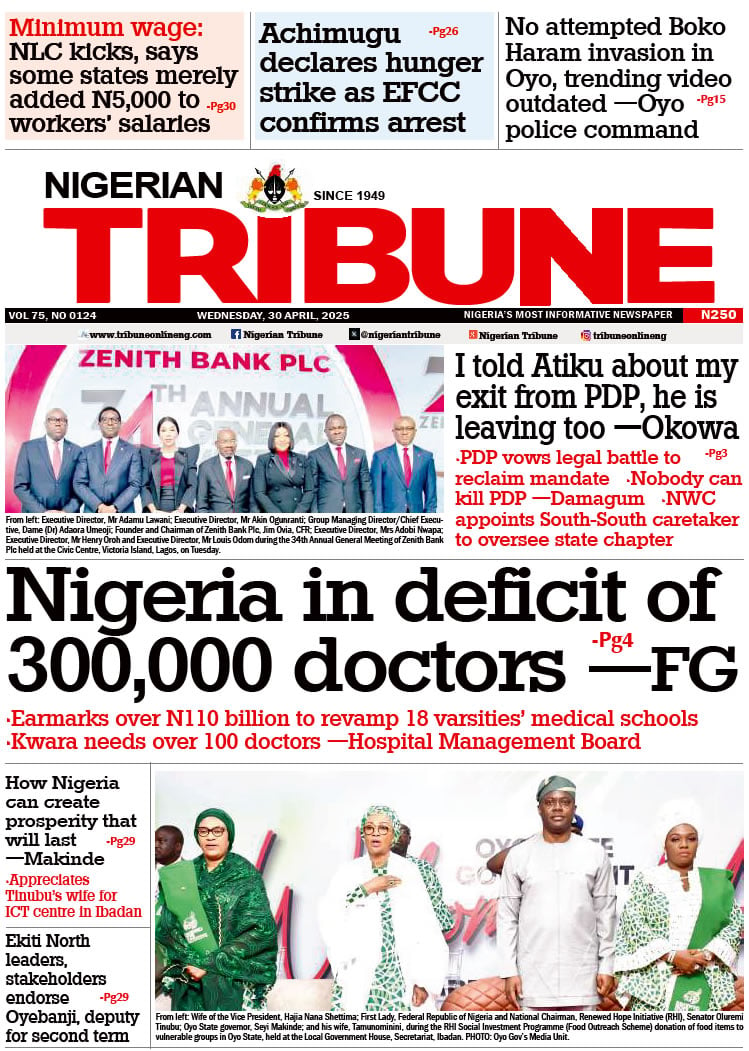Earlier this month, I travelled outside my base for four days, I made a total of seventeen purchases and did not use cash once. It dawned on me fully that we are in the era of electronic banking. If so, how can we keep our electronic financial transactions safe and avoid identity theft? We will do this by safeguarding all the devices and services we use for e-transactions – ATM Card, ATM, POS, smartphone, PC, online shopping and internet services.
ATM Card – We must treat our ATM cards as we treat cash. Since we would not leave our cash lying around, we should not leave our ATM card lying around. We must not share our PIN (personal identity number) with anyone. It is personal to your identity and should only be known by you – the person who owns that identity. If you feel that your PIN has been compromised, change it immediately.
ATM – Ask for privacy when using an ATM, politely ask people to step back. Banks have made efforts to help us hide our PINs from exposure, but people standing close can still see how much you are withdrawing, your account balance and your full name. That is too much information that should not be shared because it can be put to unscrupulous uses, therefore, always ask for privacy.
POS – Ensure the right amount is keyed in by the shop attendant. Either through negligence or malicious intent some attendants have keyed in wrong, usually higher amounts.Always collect your POS receipt, even for a failed transaction (you may need it if you have to make a claim). Destroy the receipts yourself and dispose properly.
Smartphone – Obtain your mobile banking apps only from Google play store or Apple store. Avoid downloading apps from banks’ websites, and certainly not from third-party websites.Do not stay permanently logged in to mobile apps. Do not initiate auto-login nor allow your device to store your login details. Switch off Bluetooth when conducting financial transactions, in fact switch on Bluetooth only when needed. Keep your phone itself locked when not in use, initiate auto-lock feature. Unlock it using both a PIN/ pattern and a biometric ID e.g. fingerprint.
PC – Avoid using public PCs where possible. If you have to, clear the browsing history after you are done. Use mobile apps for most transactions as they are safer than logging on to the bank’s website because your internet service may not be fully encrypted. On your own PC, use a strong passcode that has numbers, symbols, capital and small letters. Use a two-factor authentication; in addition to passcode, use the unique code provided either by a bank token or via SMS. Also, update your Antivirus regularly. Never carry out financial transactions on a PC with outdated antivirus protection because new spyware are being created daily.
Online Shopping –Shop only from well-known websites – popular e-commerce sites like Amazon, Alibaba and Konga or the e-commerce platforms of popular brick and mortar stores. Avoid shopping from lesser known sites, whatever they are offering is usually also available on Amazon or eBay. Smaller sites do not always invest in the best encrypting software that would effectively hide your card details when it is travelling through cyberspace or they may not update their software to deal with fresh threats from new spyware. As a rule, make payments only on “https” webpages and look out for the padlock icon next to it. If you have to buy something from a vendor that cannot provide these safe facilities, set up a Paypal account and pay through Paypal.
Internet Service Provider (ISP) – Avoid using free WIFI for financial transactions, many are not encrypted, and your payment details could be intercepted. Instead, use the service provided by your Mobile Network Operator. Remember, you can also use your phone as a mobile hotspot. Let’s not try to save data and instead lose our money.Some ISPs in Nigeria do not have sufficient encrypting. If your phone has a good antivirus, it would alert you about the quality of your ISP’s security. Avoid using questionable ISPs for financial transactions.
Finally, do not share your login info with anyone. Never respond to unverified emails or SMS. Confirm all messages from your bank using only the phone numbers given on the back of your ATM Card.
Electronic banking is here to stay. It is convenient and easy. Let’s do our part to make it safe.