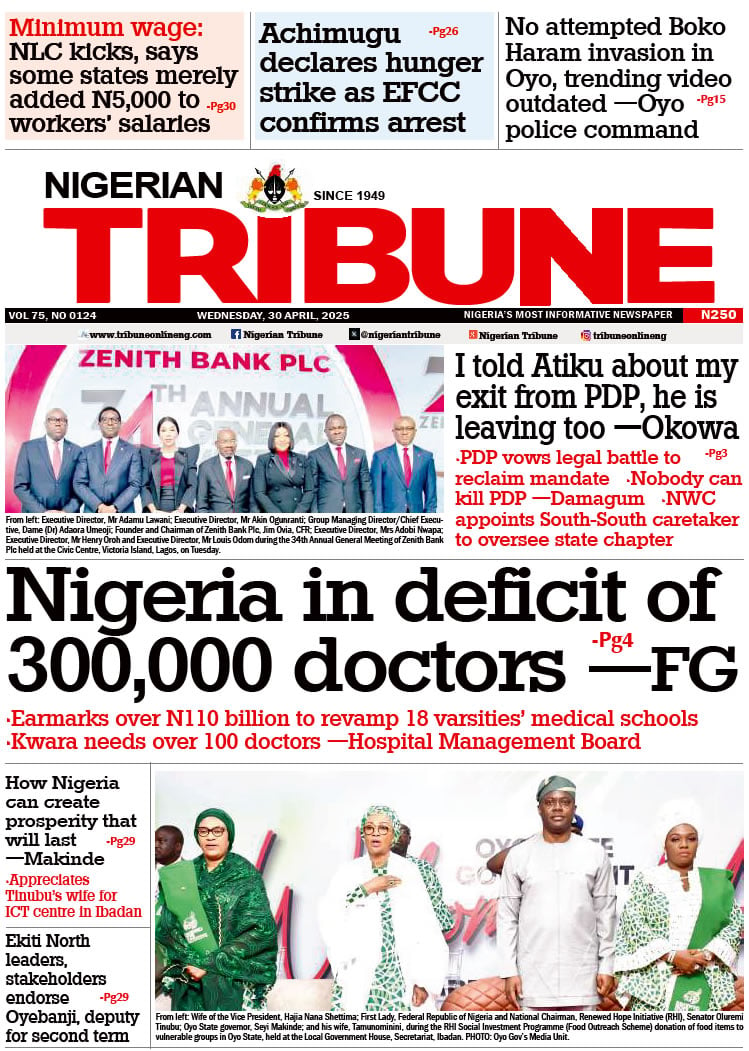In the ever-evolving world of social media, TikTok has emerged as a global phenomenon, captivating millions of users with its endless stream of creative and entertaining video content. From viral dance challenges to comedic skits, and insightful educational clips, TikTok has become a go-to platform for exploring and sharing diverse video experiences. However, as you immerse yourself in this virtual realm, you may encounter videos that you want to save and enjoy offline or share with friends and family. Fortunately, the process of downloading TikTok videos to your iPhone has been streamlined thanks to Ssstiktok, a dedicated tool that simplifies the task with just a few clicks.
Understanding Ssstiktok: The Ultimate TikTok Video Downloader
Ssstiktok is a web-based tool designed specifically for downloading TikTok videos with ease. Unlike other methods that may require installing additional software or browser extensions, Ssstiktok operates entirely online, making it accessible from any device with an internet connection. This versatility ensures that you can download your favorite TikTok videos anytime, anywhere, without the need for complicated installations or configurations.
Rico Mora, CEO of Ssstik.cx, shared: “It’s a monumental occasion in the realm of digital content accessibility, with a laser focus on reaching users in Indonesia, India, Vietnam, the Philippines, and Brazil. From April 10, 2024, users hailing from these regions and beyond are invited to navigate to https://ssstik.cx and unlock the platform’s unparalleled ease and efficiency in downloading video TikTok.”
User-Friendly Interface
One of the standout features of Ssstiktok is its intuitive and user-friendly interface. Upon visiting the website, you’ll be greeted with a clean and straightforward layout that guides you through the downloading process seamlessly. The interface eliminates any unnecessary complexities, allowing even tech-savvy users to navigate the tool effortlessly.
No Watermarks or Advertisements
When downloading videos from various sources, one common concern is the presence of watermarks or unwanted advertisements overlaid on the content. With Ssstiktok, you can rest assured that the downloaded videos will be free from any intrusive watermarks or logos, ensuring that you can enjoy the original content in its purest form.
Simultaneous Multi-Video Downloads
Ssstiktok understands that sometimes you may want to download multiple TikTok videos at once, whether it’s a collection of your favorite clips or a series of related videos. The tool accommodates this need by allowing you to paste multiple video links into the provided text field, separated by spaces. With a single click, Ssstiktok will process and download all the videos simultaneously, saving you valuable time and effort.
Step-by-Step Guide: Downloading TikTok Videos with Ssstiktok
Now that you have a better understanding of Ssstiktok’s capabilities, let’s dive into the step-by-step process of downloading TikTok videos to your iPhone using this powerful tool.
Obtaining the TikTok Video Link
The first step in the downloading process is to obtain the link of the TikTok video you wish to save. Here’s how you can do it:
- Open the TikTok app on your iPhone and navigate to the video you want to download.
- Tap the Share button located below the video.
- Select the “Copy Link” option from the share menu.
Accessing Ssstiktok and Pasting the Video Link
With the video link copied, you’re now ready to initiate the download process through Ssstiktok. Follow these steps:
- Open your preferred web browser on your iPhone and visit the Ssstiktok website at https://ssstik.cx/.
- On the Ssstiktok homepage, you’ll find a text field labeled “Enter TikTok Video Link.”
- Tap and hold inside the text field, then select “Paste” to insert the video link you copied earlier.
Choosing the Video Quality (Optional)
In some cases, TikTok videos may be available in multiple quality options. Ssstiktok allows you to choose the desired resolution for your downloaded video. Here’s how you can do it:
- After pasting the video link, click on the “Download” button.
- A drop-down menu will appear, displaying the available quality options for the video.
- Select the preferred quality from the list. If you’re satisfied with the default quality, you can skip this step.
Initiating the Download Process
With the video link and quality selected (if applicable), you’re now ready to initiate the download process. Simply click on the “Download” button again, and Ssstiktok will start processing the video. Once the processing is complete, a direct download link will be provided.
Saving the Video to Your iPhone
The final step is to save the downloaded video to your iPhone’s Camera Roll. Here’s how you can do it:
- Tap on the direct download link provided by Ssstiktok to open the video in a new tab or window.
- Long-press on the video until a menu appears.
- Select the “Save Video” option from the menu.
- The video will now be saved to your iPhone’s Camera Roll, allowing you to access and enjoy it offline.
Advanced Features and Options
While Ssstiktok’s primary function is to download TikTok videos, the tool offers several additional features and options to enhance your experience and cater to your specific needs.
Converting Videos to MP3 Audio Format
If you’re interested in extracting the audio from a TikTok video, Ssstiktok has got you covered. Before initiating the download process, you’ll find a checkbox labeled “Convert to MP3.” Selecting this option will instruct Ssstiktok to convert the downloaded video into an MP3 audio file, making it convenient to listen to the audio content on the go or integrate it into your music playlists.
Generating Direct Download Links
In some cases, you may want to share the downloaded video with others without having them go through the entire process on Ssstiktok. To facilitate this, the tool provides a direct download link for each processed video. You can simply copy this link and share it with friends or family members, allowing them to download the video directly without visiting the Ssstiktok website.
No Registration or Sign-Up Required
One of the most appealing aspects of Ssstiktok is its seamless accessibility. You don’t need to create an account or provide any personal information to use the tool. Simply visit the website, paste the video link, and you’re good to go. This streamlined approach ensures a hassle-free experience, allowing you to focus solely on downloading your favorite TikTok videos.
Compatibility with Multiple Devices
While this guide focuses on downloading TikTok videos to your iPhone, Ssstiktok is compatible with various devices and platforms. Whether you’re using an Android smartphone, a tablet, or a desktop computer, Ssstiktok can be accessed through any web browser, making it a versatile solution for all your TikTok video downloading needs.
Respecting Copyright and Terms of Service
It’s important to note that while Ssstiktok provides a convenient way to download TikTok videos, it’s crucial to respect the platform’s terms of service and copyright laws. Always ensure that you have the necessary permissions or rights to download and share the content you’re accessing. Avoid downloading and distributing copyrighted material without proper authorization.
Conclusion
In the digital age, where content is king, the ability to save and access your favorite TikTok videos offline or share them with others has become increasingly valuable. Ssstiktok emerges as a powerful tool that streamlines the process of downloading TikTok videos to your iPhone, making it a breeze to capture and preserve those memorable moments.
With its user-friendly interface, advanced features, and compatibility across devices, Ssstiktok has truly revolutionized the way we interact with TikTok content. Whether you’re a casual user or an avid TikTok enthusiast, this tool empowers you to curate your own collection of captivating videos, ensuring that you never miss a beat in the ever-evolving world of social media content.
So, what are you waiting for? Embrace the convenience of Ssstiktok and unlock a world of endless entertainment, creativity, and unforgettable moments, all at your fingertips.