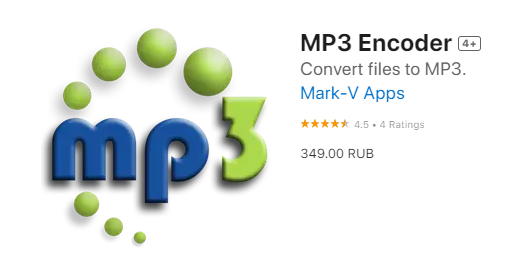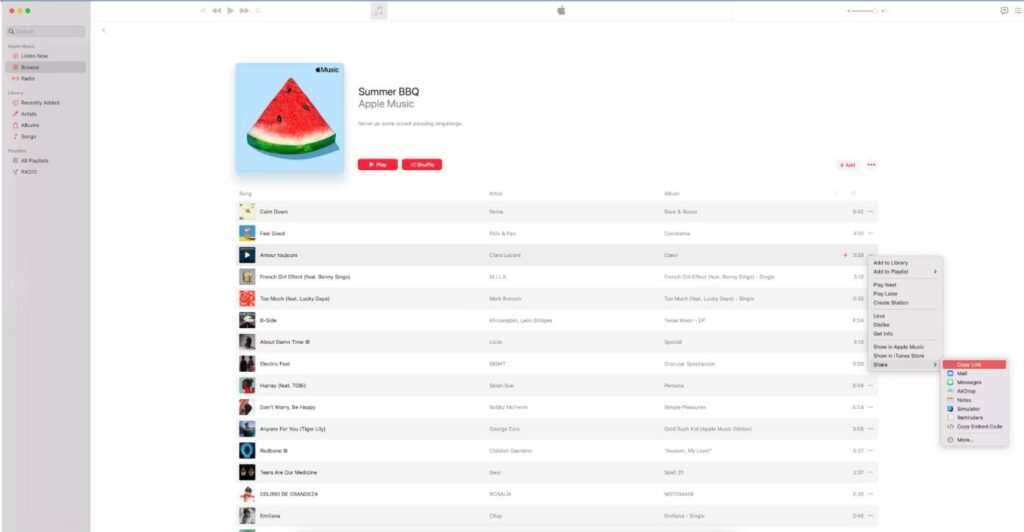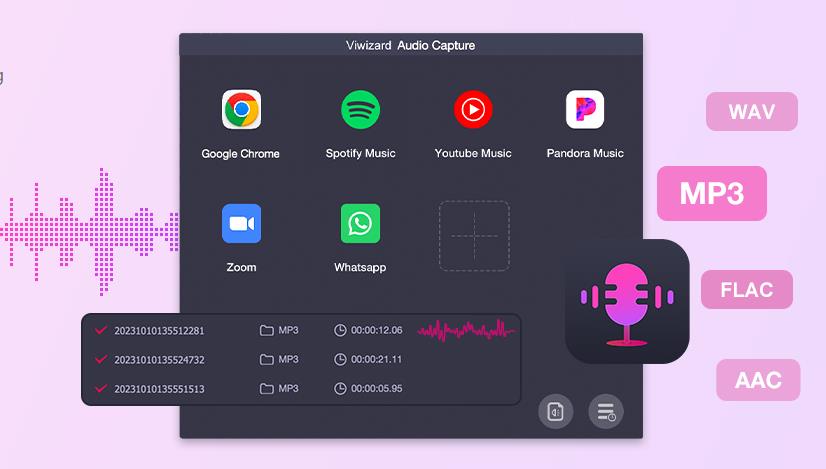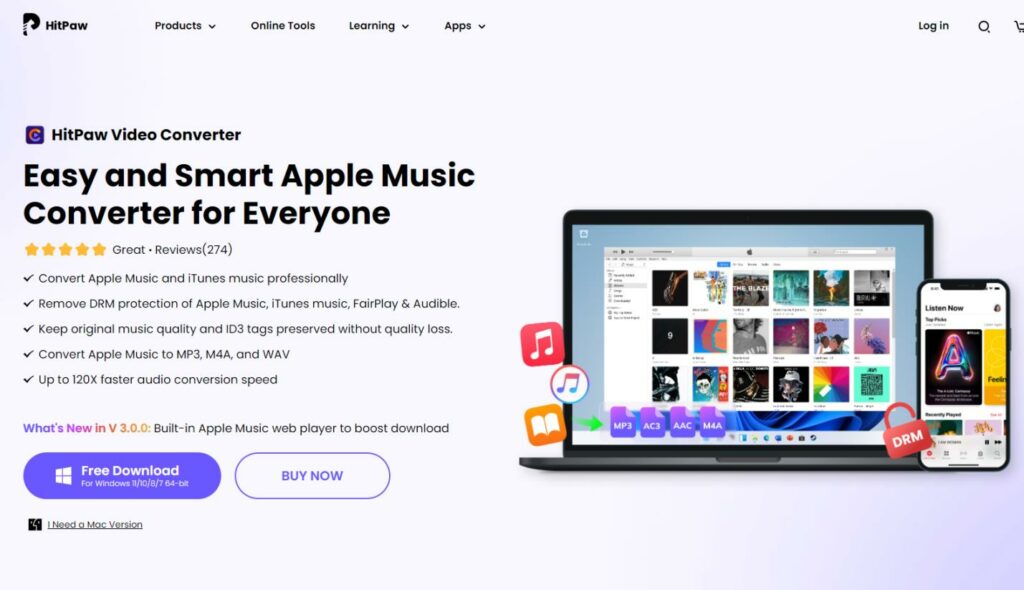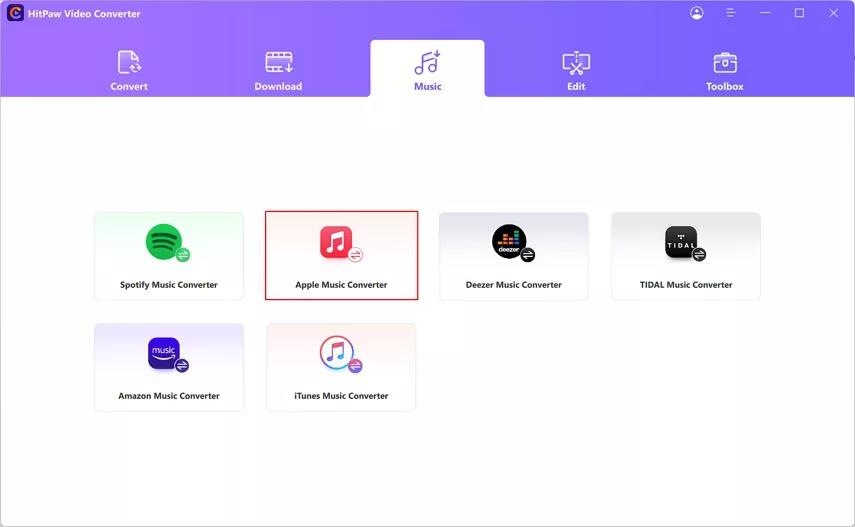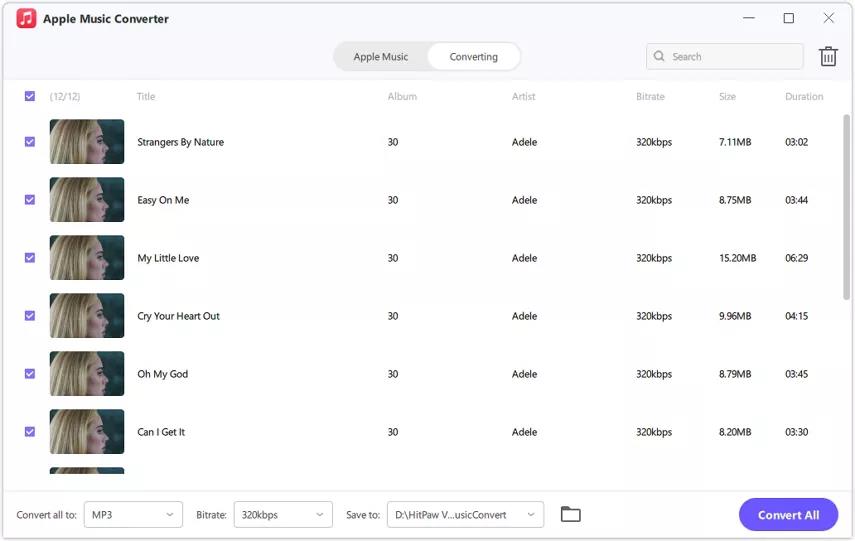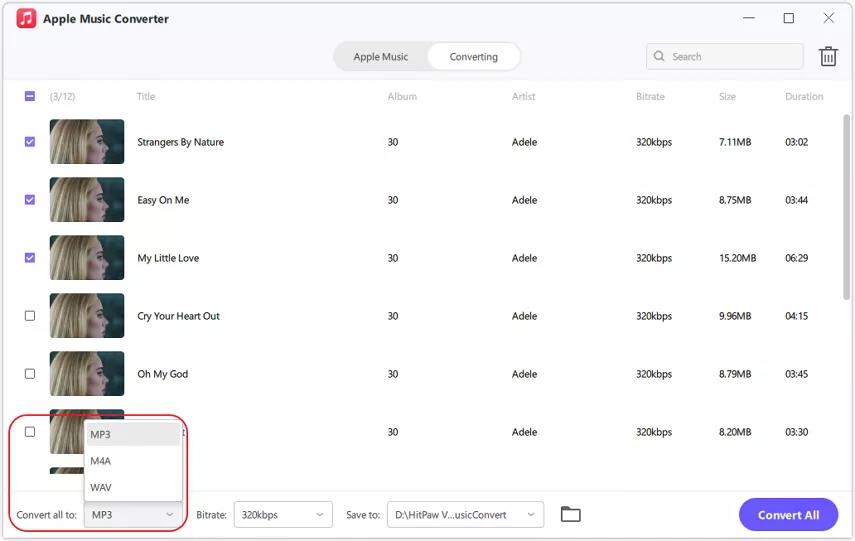7 Apple Music Converters to Convert Apple Music to MP3
Apple Music has many songs, curated playlists, and exclusive content. However, the platform’s unique encryption methods often challenge users who wish to enjoy their favorite tunes across various devices or outside the Apple ecosystem. That is where Apple Music converters come into play, providing a solution to convert Apple Music to widely compatible formats such as MP3. These converters empower users to break the restrictions imposed by Apple’s FairPlay DRM (Digital Rights Management) for a cross-platform listening experience.
- 7 Apple Music Converters to Convert Apple Music to MP3
- HitPaw Apple Music Converter
- NoteBurner
- iTunes’ MP3 Encoder
- Soundloaders Apple Music Downloader
- Audacity
- ViWizard Audio Capture
- iMusic Apple Music Recorder
- How to Convert Apple Music to MP3
- Step 1. Install and Launch HitPaw Video Converter
- Step 2. Go to Apple Music Converter Feature
- Step 3. Log in to your Apple Music Account
- Step 4. Download Song/Playlist from Apple Music
- Step 5. Select Output Format and Quality
- Step 6. Start Converting Apple Music to MP3
- Conclusion
The most significant difficulty users face while searching for a reliable Apple music converter is the output quality, which often decreases while bypassing DRM protection, extracting audio files, and converting them into MP3.
We have searched the internet to find the best Apple music to MP3 converter that will convert Apple music to MP3 without decreasing the quality.
HitPaw Apple Music Converter
HitPaw Apple Music Converter is a powerful and efficient tool designed to liberate your Apple Music library. With an impressive conversion speed of up to 120X, this software ensures swift and seamless transcoding of Apple Music tracks into MP3, M4A, and WAV formats. One of its key features lies in its ability to remove the DRM protection of Apple Music, allowing users to enjoy their favorite tunes across various devices without restrictions. The built-in Apple Music web player enhances the download experience while preserving original music quality, and ID3 tags ensure a seamless transition from Apple’s ecosystem to a user’s preferred platform.
Verdict
HitPaw Apple Music Converter is a top-tier choice for users seeking rapid and reliable audio conversion. Its unparalleled speed, DRM removal capabilities, and compatibility with multiple formats make it the best option.
Pros
- Up to 120X faster audio conversion speed
- Remove DRM protection of Apple Music
- Built-in Apple Music web player to boost download
- Original music quality and ID3 tags preserved without quality loss
- Convert Apple Music to MP3, M4A, and WAV
- Provide brilliant compatibility with Windows and Mac
Cons
- Can’t be available on phones currently
- The free version has restricted features
In conclusion, the HitPaw Apple Music Converter stands out as a user-friendly and efficient solution. It is one of the best software for converting Apple music to MP3 without losing quality due to its lossless conversion feature in 1000+ formats.
NoteBurner
NoteBurner is a comprehensive software designed to enhance your music streaming experience by providing a seamless solution to convert Apple Music to MP3, M4A, WAV, or FLAC formats. Its user-friendly interface and robust features make it an attractive choice for users looking to break free from Apple’s DRM restrictions and enjoy their music on various devices. NoteBurner’s focus on simplicity and efficiency ensures that even novice users can navigate the conversion process effortlessly. It supports multiple output formats, high-quality audio conversion, and preserving ID3 tags.
Verdict
NoteBurner is an eligible and user-friendly solution for converting Apple Music to various formats. Its straightforward interface and robust feature set make it an appealing choice for users seeking efficiency in managing their music collection.
Pros
- Support for multiple output formats (MP3, M4A, WAV, FLAC)
- High-quality audio conversion with preservation of ID3 tags
- User-friendly interface for easy navigation
- Batch conversion for efficient processing of multiple tracks
Cons
- Limited to Apple Music, may not support other streaming platforms
- There is no built-in player for previewing tracks before conversion
iTunes’ MP3 Encoder
iTunes’ MP3 Encoder is an integral component of the iTunes software, offering users a built-in tool for converting audio files to the widely compatible MP3 format. This encoder provides a straightforward solution for users who wish to convert Apple music to MP3 within the familiar iTunes environment. Its seamless integration with the iTunes platform makes it easily accessible to millions of users worldwide, simplifying the process of transcoding audio files into the MP3 format.
Verdict
In summary, iTunes’ MP3 Encoder is a reliable and user-friendly Apple music to mp3 converter, but its limitation to the iTunes environment limits its use case.
Pros
- Seamless integration with the iTunes platform
- Customizable bitrate and quality settings
- Batch conversion for efficiency
- Familiar and user-friendly interface for iTunes users
Cons
- Limited to the iTunes environment
- Does not offer advanced features compared to dedicated converters
Soundloaders Apple Music Downloader
Soundloaders Apple Music Downloader is a dedicated tool designed to enhance your music downloading experience by providing a seamless solution to capture and download Apple Music tracks. It has an intuitive interface, allowing users to effortlessly download and convert Apple Music to various formats, including MP3, for offline enjoyment. It preserves the tracks’ original audio quality and metadata, providing a comprehensive solution for users seeking high-quality and organized music files.
Verdict
Soundloaders’ Apple Music Downloader is a reliable tool for offline listening. Its user-friendly interface and powerful features make it an excellent choice for easy music downloading.
Pros
- Intuitive and user-friendly interface
- Supports multiple output formats for flexibility
- Preserves original audio quality and metadata
- Efficient downloading and conversion process
Cons
- Limitations in advanced features
- Availability is restricted to specific platforms
Audacity
Audacity is a powerful and open-source audio editing software that has gained widespread popularity for its versatility and robust features. Serving as a comprehensive digital audio workstation, Audacity allows users to record, edit, and manipulate audio files with ease. Its extensive tools and support for multiple platforms make it a go-to choice for amateur and professional audio enthusiasts. With Audacity, users can perform a range of tasks, from basic audio editing to advanced sound manipulation, making it an invaluable tool in the realm of audio processing.
Verdict
Audacity is complex software with robust and versatile audio editing features, making it a good choice for experts, but beginners should pick from the other software.
Pros
- Open-source and free-to-use
- Cross-platform compatibility (Windows, macOS, Linux)
- Extensive range of audio editing tools
- Support for various audio formats
- Large and active user community
Cons
- It is not beginner-friendly
- The user interface looks cluttered
- Limited virtual instrument support
ViWizard Audio Capture
ViWizard Audio Capture is a specialized program designed to capture and record audio from various sources, including streaming music services like Apple Music. This tool enables users to capture high-quality audio in real time, allowing for the creation of offline music libraries. With its user-friendly interface and advanced audio-capturing capabilities, ViWizard Audio Capture provides an efficient solution for users who want to enjoy their favorite music offline.
Verdict
ViWizard Audio Capture is reliable for capturing audio from various sources, particularly streaming services like Apple Music. Its user-friendly design and high-quality recording capabilities make it suitable for users looking to build their offline music collection.
Pros
- Capture audio from multiple sources, including streaming services
- High-quality audio recording
- User-friendly interface
- Supports a variety of audio formats
- Batch recording for efficient processing
Cons
- It has advanced audio editing features
- Availability is limited to specific platforms
iMusic Apple Music Recorder
iMusic Apple Music Recorder is a specialized tool tailored for recording and downloading Apple Music tracks, allowing users to enjoy their favorite music offline. The software offers a straightforward solution for capturing audio from Apple Music, converting it into commonly used formats like MP3, and preserving the original audio quality. With its intuitive interface and dedicated Apple Music recording features, iMusic Apple Music Recorder caters to users seeking a convenient way to build their offline music library.
Verdict
iMusic Apple Music Recorder is a reliable tool for users specifically looking to record and download music from Apple Music. Its user-friendly design and dedicated features make it convenient for those focused on capturing and enjoying Apple Music offline.
Pros
- Dedicated Apple Music recording features
- User-friendly interface
- High-quality audio recording
- Supports multiple output formats
- Batch recording for efficiency
Cons
- Limited to Apple Music compatibility
- Advanced audio editing features are limited
How to Convert Apple Music to MP3
We have created a step-by-step guide for those who want to know how to convert Apple music to MP3. We have used HitPaw Video Converter for this conversion.
Step 1. Install and Launch HitPaw Video Converter
Go to the official HitPaw website and download the HitPaw Video Converter from there. Install and launch it.
Step 2. Go to Apple Music Converter Feature
Upon launching the software, Go to the Music tab from the toolbox and choose Apple Music Converter.
Step 3. Log in to your Apple Music Account
Log In to your Apple Music account to convert Apple Music to MP3.
Step 4. Download Song/Playlist from Apple Music
Listen to the song with our built-in audio player and download your playlist from there,
Step 5. Select Output Format and Quality
Select the output format and quality.
Step 6. Start Converting Apple Music to MP3
Click the Convert All button to start converting.
Conclusion
The search for the ideal Apple Music to MP3 converter leads to various options. However, the HitPaw Apple Music Converter stands out with its impressive speed, DRM removal, and user-friendly interface. Its unparalleled features make it the top choice, ensuring a seamless and efficient transition for music enthusiasts.
WATCH TOP VIDEOS FROM NIGERIAN TRIBUNE TV
- Relationship Hangout: Public vs Private Proposals – Which Truly Wins in Love?
- “No” Is a Complete Sentence: Why You Should Stop Feeling Guilty
- Relationship Hangout: Friendship Talk 2025 – How to Be a Good Friend & Big Questions on Friendship
- Police Overpower Armed Robbers in Ibadan After Fierce Struggle