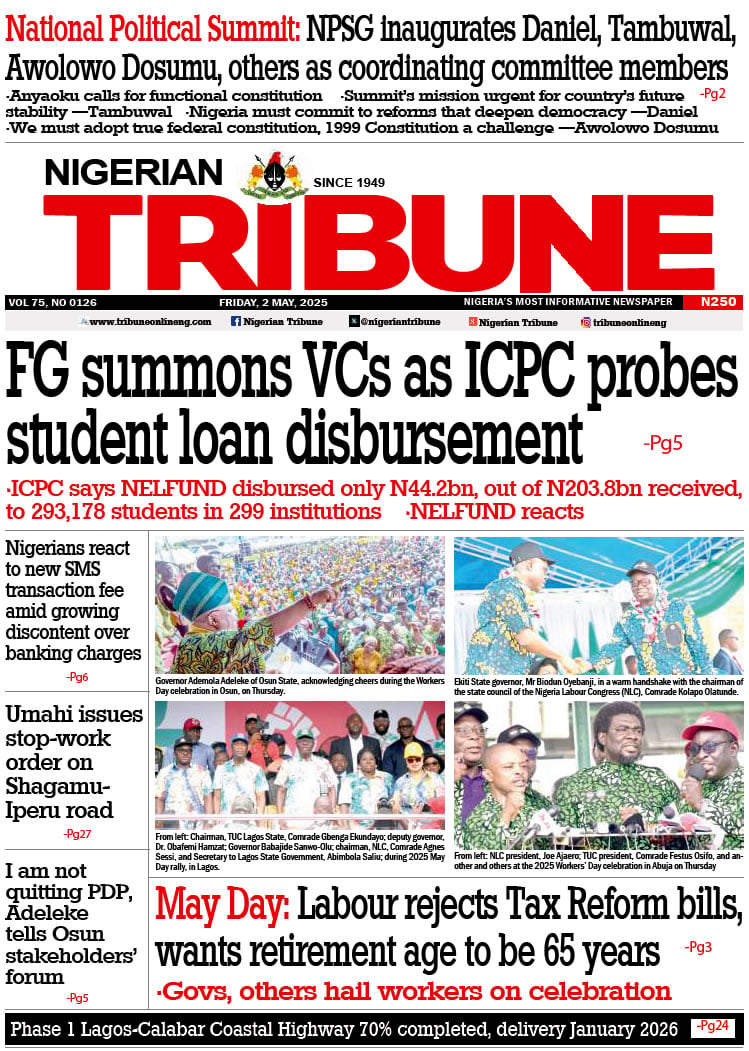Has your Facebook account ever been hacked? Many unsuspecting Facebook users have had their accounts hacked by criminal elements unknowingly. In this article, we will be discussing steps to take to safeguard your Facebook account from hackers.
In the words of Michel Protti, Chief Privacy Officer, Product of the Facebook company now known as Meta, he made it known that the company has rewritten and re-designed their Privacy Policy to make it easier to understand and clearer about how to use information. Thus, enhancing the safety of users of the social media platform.
According to wikiHow, below are steps to take in securing your Facebook account
-
Protecting Your Password
- Create a strong, secure password: Your Facebook password should be difficult to guess, yet easy for you to remember. Avoid including your name, birthdate, pets, or common words in your password.
- Do not use your Facebook password on any other website or app: You should have a different password for every service you use. For example, let’s say you use the same password for Facebook as you do for TikTok. If your TikTok is hacked, the hacker can also gain access to your Facebook account.
- Change your password once every six months: This goes for all your password, not just Facebook. Set a reminder on your calendar if it’s difficult to remember.
- Do not share your Facebook password with anyone: In fact, don’t share any of your passwords with anyone! Nobody from Facebook or any other service will ever request your password.
- Only log in on trusted computers: If you are using a computer that you don’t know or trust, avoid doing anything that requires you to enter your password. Hackers commonly use key loggers on computer systems that record everything you type, including passwords.
-
Using Facebook’s Security Features
- Set up Login Alerts: Login Alerts send you an alert (Facebook notification, email, and/or text message) when someone logs into your account from an unrecognized location. If you get a login alert and you weren’t the one that logged in, click or tap the This wasn’t me link to recover your account immediately.
- Choose trusted contacts in case you lose access to your account: Trusted contacts are friends that can help you get back into your Facebook account if you ever lose access. You should only choose people that you really trust to be a trusted contact. If you have a falling out with one of your trusted contacts, then make sure to remove them as soon as possible, since they might try to hack your account.
- See where you’re logged in (and log yourself out remotely): The “Where You’re Logged In” section tells you which devices are currently signed to your Facebook account. If you think someone is using your account, or that you left yourself logged in somewhere else (like at work or on a friend’s computer), you can use it to sign yourself out remotely.
- Check the list of recent emails from Facebook: If you accidentally deleted an email that Facebook sent you, or if your email account was hacked and you’re afraid that the hacker got into your Facebook account, you can see a list of recent messages sent by Facebook.
- Limit who can see your posts: If you’ve never specifically chosen an audience for your Facebook posts, you may be sharing your information publicly. When posting to Facebook, you can click or tap the small drop-down menu above (mobile) or below (computer) the typing area to select an audience (Public, Friends, etc.).
- Encrypt your notification emails (advanced users): Facebook gives you the option to have all notification emails to be encrypted before they are sent to you. This can only be done on Facebook’s website (not the mobile app), and you’ll need an OpenPGP key to get started. To do this, head over to https://www.facebook.com/settings?tab=security, scroll down and click Edit next to “Encrypted notification emails,” paste your OpenPGP Key into the box, add a checkmark to the box, and then click Save Changes.
-
Exercising Caution on Facebook
- Make sure you’re logging in on the correct website: If you’re using a web browser to access Facebook, make sure the address bar actually says www.facebook.com and not something like facebook.co, face.com, or facebook1.com, etc. Phishers often choose sites that you may accidentally type into your address bar when in a hurry.
- Do not accept friend requests from people you don’t know: Scammers can create fake accounts and friend people. Once they’ve friended you, they can spam your timeline, tag you in posts, send you malicious messages, and even target your friends.
- Click carefully: Your friends aren’t immune to spam. If a friend posts a suspicious link or “shocking video” or sends something strange in a message, don’t click it—even if it’s from someone you know. If one of your Facebook friends clicks on a spam link, they could accidentally send it over to you.
- Review your account purchases regularly: If you make purchases on Facebook, be sure to review your purchase history regularly. That way, if someone does manage to get into your account and spend money, you can seek help from Facebook’s Payments Support Center.
- Report someone on Facebook: How you report something will depend upon what you’re reporting.
- To report a profile, go to the profile you want to report, click or tap the three horizontal dots (…) near the top, select Find Support or Report Profile, and follow the on-screen instructions.
- To report a problematic post, navigate to the post, click or tap the three horizontal dots (…) near the top, select Find Support or Report Profile, and follow the on-screen instructions.
- To report a message, open the message you’d like to report in Facebook (or Messenger on a phone or tablet), click the gear or tap the person’s name, and select Something’s Wrong. Follow the on-screen instructions.
- Block suspicious people on Facebook: If someone is harassing you, sending you multiple repeated friend requests, or is trying to hack you, it’s best to just block them. People won’t be notified when they are blocked by you unless they try to view your account. Blocking people makes sure that they are removed from your friends list, trusted contacts, and prevents them from harassing you. To block someone, click or tap the three dots at the top of their profile, select Block, and follow the on-screen instructions.
- Log out of Facebook when not using your own computer: This is particularly important if you’re using a computer at a library or internet café, where many people you do not know will use the computer throughout the day.
- Scan for malware and viruses regularly: Malware may help hackers circumvent Facebook’s security tools to get access to your account. From there, it can collect personal information, send status updates and messages that appear to be from you, or cover your account with ads that will crash your computer. There are a number of free anti-malware programs available online.
- Keep all software up to date: In particular, ensure that whatever browser you are using is up to date. Facebook supports Firefox, Safari, Chrome, and Internet Explorer.
- Know how to spot a phishing scam: If you receive an email or Facebook message asking for your personal information, it could be a phishing attempt. Always report all Facebook-related phishing attempts to Facebook via email at phish@fb.com. To avoid getting “phished” (scammed), beware of the following:
- Messages claiming to contain your password as an attachment.
- Images or messages with links that don’t match what you see in your status bar when you hover over them.
- Messages asking for your personal information such as your password, credit card info, driver’s license, social insurance number, date of birth, etc.
- Messages claiming that your account will be deleted or locked unless you act immediately
Facebook is one the world’s largest social media platforms, because of its wide range of users we cannot but find criminal elements who will want to use the platform for their evil agenda. Following the steps above will aid you in knowing how to secure your account.
IN CASE YOU MISSED THESE FROM NIGERIAN TRIBUNE
- Revealed! Details Of South-West APC Leaders Meeting With Presidential Aspirants
- Supreme Court Has Cleared Civil Servants To Participate In Politics, Falana Tells FG
securing your Facebook Account securing your Facebook Account securing your Facebook Account securing your Facebook Account