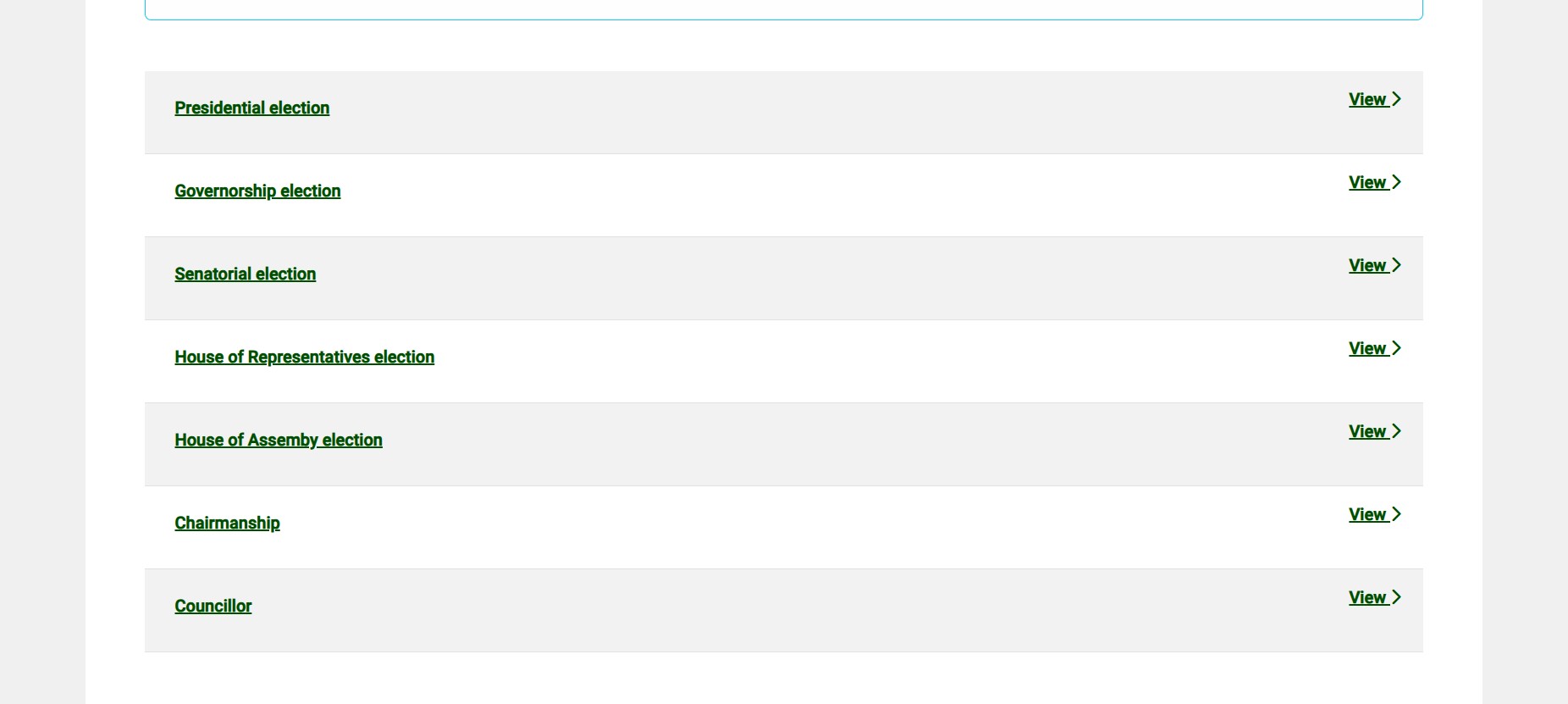As people of Ondo State go to the polls to elect their next governor in the ongoing governorship election in the state, many Nigerians and other stakeholders outside the country, especially people interested in fair, transparent and credible exercise, have become interested in what fate has in stock for the state.
With Electoral transmission and collation of results introduced by the Independent National Electoral Commission (INEC), through the use of the INEC Result Viewing (IReV) portal, interested individuals and parties are able to track polling unit results as they are uploaded upon completion of the sorting and counting exercise.
In case you’re hearing this for the first time, citizens can access real-time election results online, ensuring a more open and accountable electoral process.
Here’s how you can check the results as they come in:
ALSO READ: #OndoDecides2024: Gunshots rock Ofosun village, residents forced indoors
1. Accessing the INEC Election Result Viewing Portal (IReV):
- Visit the Election Result Viewing Portal (IReV) at https://cvr.inecnigeria.org/.
- Sign-Up Process:
- Click on Create New Account.
- Fill in the required details and submit the form.
- You will receive an activation email. Copy the code and paste it into the activation box to activate your account.
- After activation, log in to access the results.
2. Viewing Election Results:

- Once logged in, you will see:
- Most recent or Ongoing elections (mostly the elections held in the year), or
- Or you choose the specific election type (Presidential, Governorship, Senatorial, House of Representatives, or House of Assembly).
- After that, click on the election you wish to track (e.g., Ondo 2024 Governorship)
After following these steps, you will taken to a new page where you can monitor the real-time updating of the results and as well, select any specific local government area you wish to check for updates.
ALSO READ TOP STORIES FROM NIGERIAN TRIBUNE
WATCH TOP VIDEOS FROM NIGERIAN TRIBUNE TV
- Relationship Hangout: Public vs Private Proposals – Which Truly Wins in Love?
- “No” Is a Complete Sentence: Why You Should Stop Feeling Guilty
- Relationship Hangout: Friendship Talk 2025 – How to Be a Good Friend & Big Questions on Friendship
- Police Overpower Armed Robbers in Ibadan After Fierce Struggle