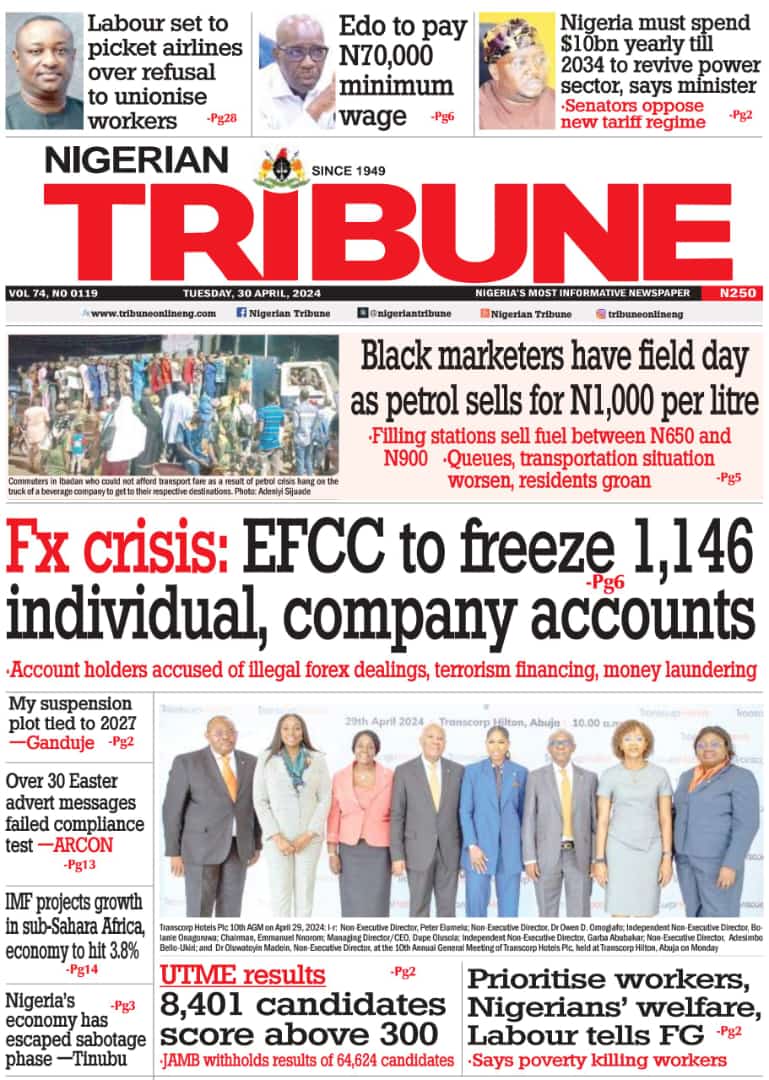5 Best Free PDF Converters
Hello there, fellow digital document aficionados! Are you tired of scouring the internet for the perfect PDF converter tool? Look no further! In this article, we’ve rounded up the top five free PDF converters that will save you time and hassle.
These converters offer a variety of features, including the ability to convert PDFs to different file formats and vice versa. And the best part? You don’t have to shell out a single penny for these handy tools! So sit back, relax, and get ready to discover the five best free PDF converters out there.
- FormatPDF.com
If you’re looking for a convenient way to convert your PDF files, online PDF editors like this one are a good way to go. With a few clicks, you can convert your PDFs to a variety of file formats, including DOCX, JPG, PNG, and more. Plus, it’s completely free to use. Here’s a step-by-step guide to converting your PDF files using this website:
- Go to https://www.formatpdf.com/en/
- In the main menu, click ‘Convert’, and then select the format you want to change your PDF to or from.
- On the next page, click the “Select PDF file” button and select the document you want to convert.
- Click the “Convert” button and wait for the conversion process to finish.
- Once the conversion is complete, click the “Download” button to save your newly converted file to your device.
Et voilà, your file is converted, at no cost to you and in just a few seconds.
- UniPDF
Another PDF converter that’s worth considering is UniPDF. UniPDF is a free offline PDF converter that enables you to convert your PDF files to various file formats such as DOCX, TXT, HTML, and more.
UniPDF provides a simple and intuitive interface, and you can convert multiple PDF files in bulk, which can save you a lot of time and effort. Also, the software maintains the layout and formatting of your original documents, ensuring that the converted files look as close to the originals as possible.
UniPDF supports OCR (Optical Character Recognition), which allows you to extract text from scanned documents and convert them into editable text. This feature is particularly useful for digitizing physical documents such as contracts, invoices, and receipts.
In summary, UniPDF is a simple and reliable PDF converter that offers a range of features for document conversion, editing, and security. It’s certainly worth a try.
- PDFsam Basic
Another notable free downloadable PDF editor is PDFsam Basic. This program allows you to split, merge, and manipulate PDF files without requiring an internet connection. It also provides a range of other features, including the ability to rotate pages, extract pages, and reorder pages within your PDF files.
In addition to manipulation capabilities, PDFsam Basic offers conversion options, allowing you to convert your PDF files to various file formats such as Microsoft Office formats, HTML, and image files.
PDFsam Basic is free and open-source software, which means that it is available for anyone to download and use without any licensing fees. It provides cross-platform compatibility, which means that it can run on different operating systems such as Windows, Mac, and Linux.
To sum up, PDFsam Basic is a downloadable PDF editor that provides a range of handy features for document manipulation and conversion. If you are looking for a free PDF tool, it could be an excellent choice.
- Master PDF Editor
Next on our list is Master PDF Editor. This is a comprehensive software that allows you to create, edit, and manipulate PDF files entirely offline. The program also offers conversion options, enabling you to convert your PDF files to Microsoft Office formats, HTML, and image files, among others.
Moreover, Master PDF Editor includes a range of security features to protect your documents, including password protection, digital signatures, and redaction capabilities. It also allows you to restrict access to certain functions within the document, such as printing or editing.
Master PDF Editor is available for free, but it also offers a paid version that provides additional features such as batch processing and advanced editing. In brief, this is a powerful and feature-rich free downloadable PDF editor that provides a range of features for PDF editing, conversion, and security.
- LibreOffice Draw
The fifth free downloadable PDF editor is LibreOffice Draw. With LibreOffice Draw, you can edit text and images within your PDF files, as well as add annotations, shapes, and other graphical elements. The software provides a range of formatting and layout options, allowing you to customize your PDF files to meet your specific needs.
What’s more, LibreOffice Draw not only provides editing features but also enables conversion options, enabling the user to transform their PDF documents into diverse formats, like Word, Excel, or PowerPoint.
Another advantage of using LibreOffice Draw to convert PDFs is that it allows for customization during the conversion process. Users can choose specific pages or page ranges to convert, as well as adjust the layout and formatting of the converted document to meet their needs.
In essence, LibreOffice Draw is an offline PDF editor that provides many useful options to modify and convert PDFs, and it’s free to use. This could be a top option for those seeking a potent and multifaceted PDF editor that doesn’t necessitate an internet connection or entering your credit card details.
In conclusion, having a reliable and efficient PDF converter is essential for anyone who works with digital documents. In this article, we’ve introduced you to the top five free PDF converters that will help you save time and hassle. From online options like FormatPDF.com to downloadable programs like PDFsam Basic, and Master PDF Editor, these converters offer a range of features for document conversion, editing, and security.
Each of them has its own unique strengths and capabilities that cater to different needs and preferences. Whether you are a business owner, student, or freelancer, you can find the right PDF converter that suits your requirements. Give them a try and see how they can enhance your digital document workflow!