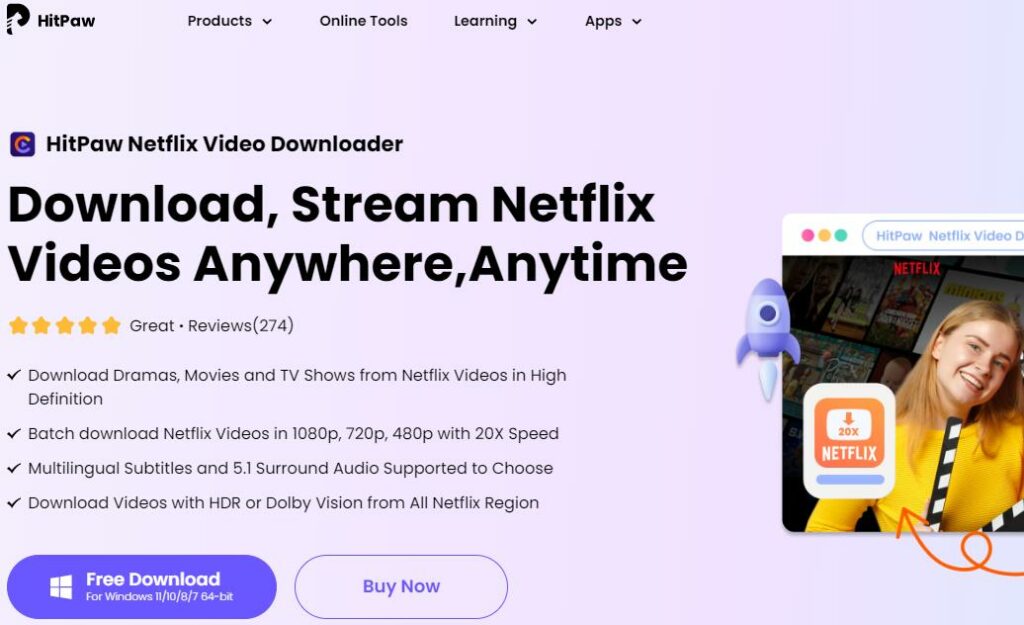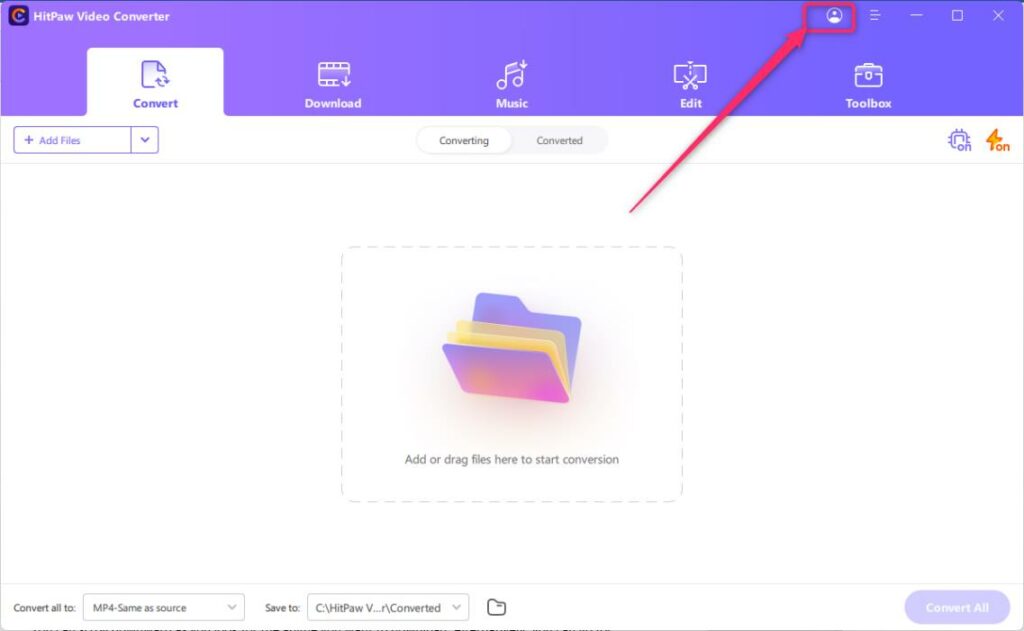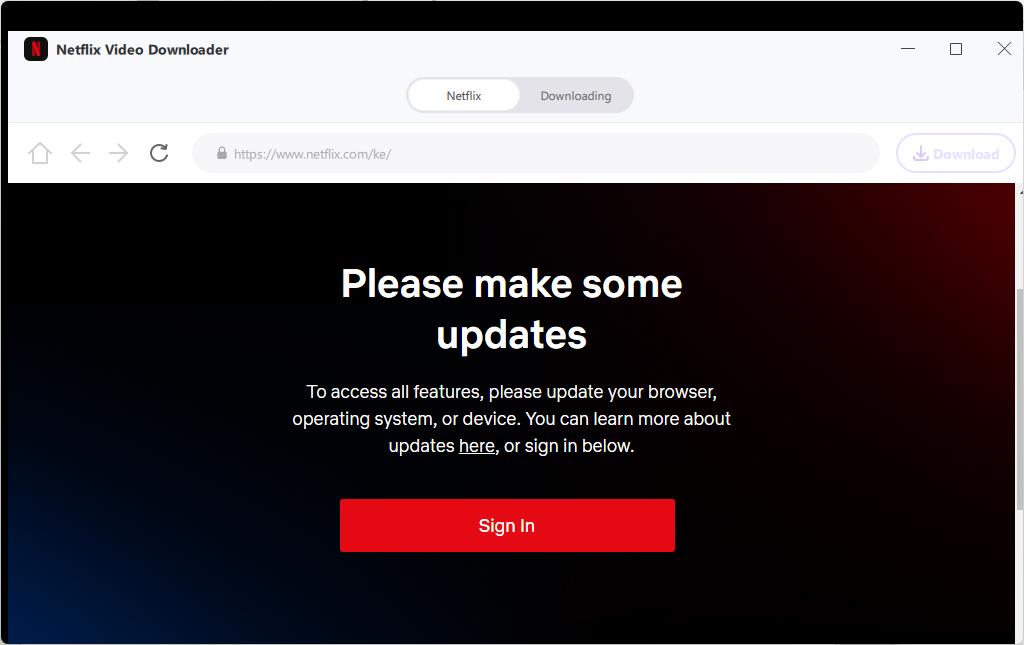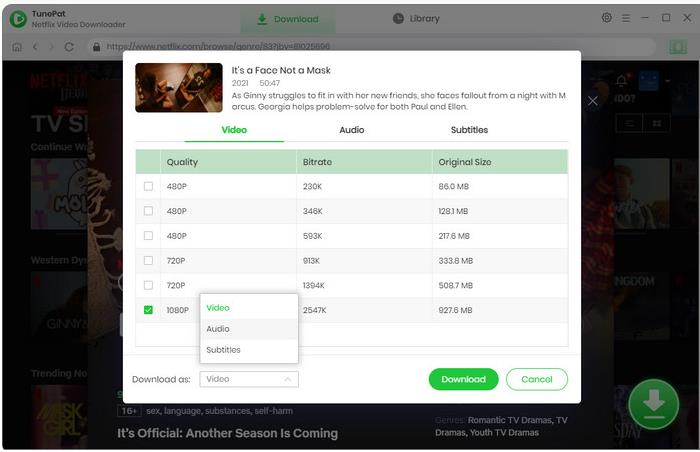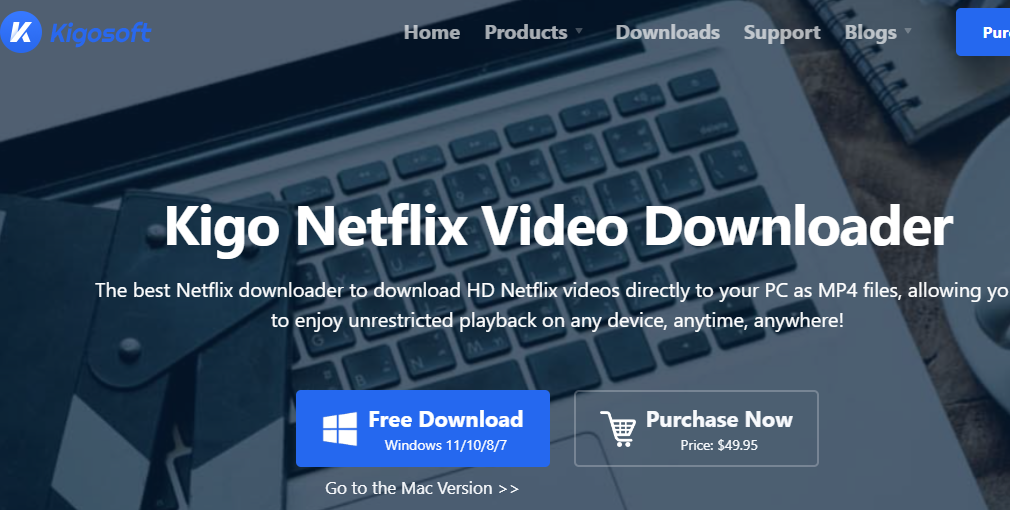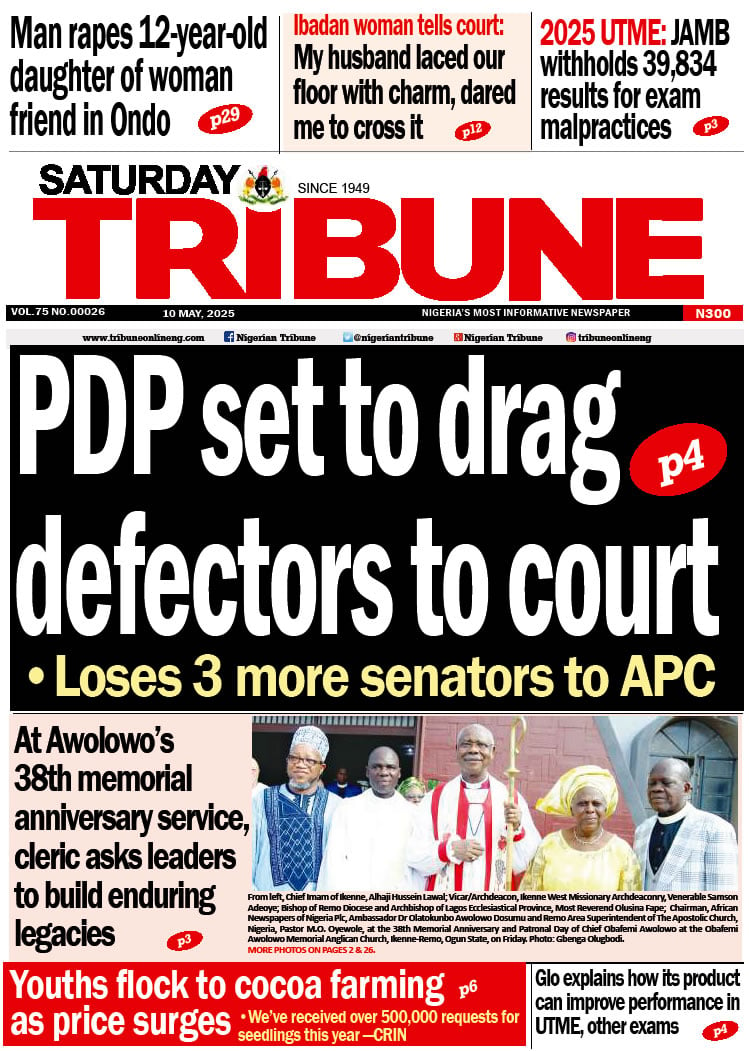Introduction
Netflix has long amused us with fantastic movie series on websites and mobile apps. It is now accessible in several countries. Since 2016, we’ve been able to download movies and series offline. However, this download is not always without problems. You cannot download Netflix movies unless you are a subscriber. Ever wanted to watch Netflix episodes and movies without an internet connection? We have you covered. This article will reveal the best four Netflix video downloaders for offline enjoyment, making your viewing experience more flexible and valuable. Learn how these technologies operate, allowing you to download and stream your favourite video from anywhere whenever you want.
What is Netflix?
Netflix is a subscription-based streaming service that provides many movies, television episodes, and original content. Users may easily stream their favourite shows, providing a smooth watching experience. Netflix’s convenience lies in its accessibility: you can watch videos anywhere, at any time. However, people are increasingly looking for ways to download Netflix movies for greater flexibility. The urge to save material for offline viewing has resulted in the growth of Netflix video downloaders, which allow viewers to watch their favourite episodes without an internet connection. As Netflix continues to conquer the streaming market, these downloaders offer consumers additional freedom.
Why Netflix Downloader?
Although Netflix is an online streaming service, did you know there are downloadable movies on Netflix you can watch offline? Netflix downloaders allow users to download movies and shows for offline viewing. Users may utilize these downloaders to download videos and watch them later without requiring an active internet connection.
Let’s discuss some scenarios where you may use Netflix downloaders to save videos on your device. They include:
- Traveling: While on a journey, whether it’s a road trip, flight, or train ride, internet connectivity may be unreliable or expensive. Having downloaded content ensures uninterrupted entertainment during the journey.
- Remote Locations: Remote areas are known to have limited or poor internet access. In such scenarios, a Netflix downloader ensures that users can still enjoy their favourite shows and movies without depending on internet availability.
- Data Restrictions: We all want to save and minimize the cost of living. Thus, users can download content at home using Wi-Fi to avoid exceeding data limits while on the go.
4 Best Tools to Download Movies from Netflix
Are you ready to watch Netflix movies anywhere and anytime? Check out our 4 best tools to download movies from Netflix.
1. Netflix Premium
Netflix Premium is Netflix’s top-tier membership option, which offers consumers an upgraded viewing experience. With various options available, Netflix Premium stands out for its ultra-high definition (UHD) content, allowing customers to watch movies and TV series in spectacular clarity. Netflix Premium also allows users to download movies for offline watching, giving them more control over when and when they watch their favourite shows and movies.
Steps to download using Netflix Premium:
- Launch the Netflix application on your device. Ensure you have a Netflix Premium subscription, as this feature is unavailable on all plans.
- Browse through the library and choose the movie you want to download.
- Check Download Availability: Not all content is available due to licensing agreements.
- Once you’ve selected your content, click the download button next to the title. For TV shows, you may need to select individual episodes.
- Wait for Download Completion.
2. HitPaw Netflix Video Downloader
Secondly, you can go for a third-party tool. HitPaw is a third-party tool that is mighty when downloading Netflix movies. Unlike other tools, the tool is easy to use, thus easing the download process.
Steps to follow while using this third-party tool:
- Download and Install HitPaw Video Converter
First, visit the official site of HitPaw Netflix Video Downloader. Download the Video Converter software and follow the installation instructions.
- Locate the ToolBox: Once you log in, locate the Toolbox button on the rightmost side of the screen.
- Open the Netflix Video Downloader.
- Locate the video and hit the Download button.
Pros
- High-Quality Downloads
- Fast and Efficient
- User-Friendly Interface
- Batch Downloading.
- Subtitle and Audio Preservation.
Cons
- Not Available for Mac (currently): Unfortunately, the tool doesn’t currently support Mac. However, Mac users can anticipate a version tailored to their platform soon.
3. TunePat Netflix Video Downloader
Next, you can go for TunePat Downloader. The tool is available for both Windows and Mac users.
Steps:
- Download and Install TunePat Downloader on your device.
- Then, sign in/ log in to your TunePat account.
- Browse and search for movie or video series you want to download.
- Customize the Video quality and hit the download button.
Pros
- Easy-to-Use Interface.
- High Download Speeds.
- Flexible Video Quality.
Cons
- Platform Limitation.
- Dependency on Subscription.
4. Kigo Netflix Video Downloader
Lastly, you can use the Kigo Netflix Video Downloader to download Netflix movies.
Steps to use this Netflix Video Downloader:
- Download and Install: Visit the official Kigo Netflix Video Downloader website to download the software.
- Launch Kigo Netflix Video Downloader.
- Enter Netflix Account Information: Log in to your Netflix account within the Kigo Netflix Video Downloader interface.
- Browse and Select the Video you want to download.
- Click the “Download” button. Kigo will begin saving the selected content to your computer.
Pros
- Customizable Output Settings
- User-Friendly Interface
- Batch Downloading
Cons
- Platform Limitations
- Subscription Dependency: Users need an active Netflix subscription to access and download content through Kigo.
- Potential Legal Issues: Downloading content from Netflix may violate Netflix’s terms of service, and users should be aware of the legal implications.
FAQS
- What types of content can be downloaded using Netflix Downloaders?
Netflix Downloaders can download various content on the Netflix platform, including movies, TV shows, and documentaries. The specific types of content depend on the supported features of the individual downloaders.
- Do Netflix Downloaders work on all devices?
Netflix Downloaders are tailored for specific platforms, and users must check compatibility with their devices. To ensure stability, especially on PCs, consider using dedicated Netflix download PC software like HitPaw to optimize the downloading experience.
Conclusion
In conclusion, when seeking flexibility in your Netflix experience, a reliable tool like a HitPaw Video Converter proves invaluable. These Netflix Video downloaders empower users to enjoy their favourite shows and movies offline, enhancing convenience for various situations.