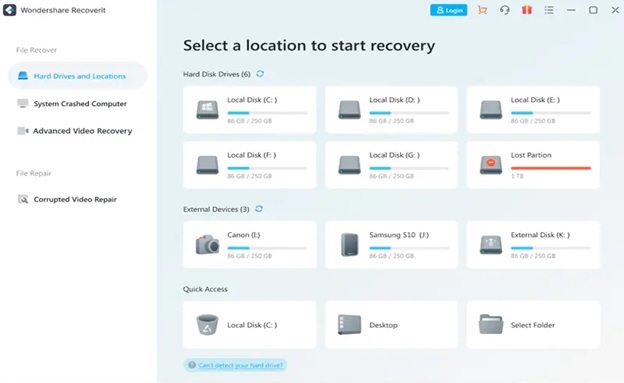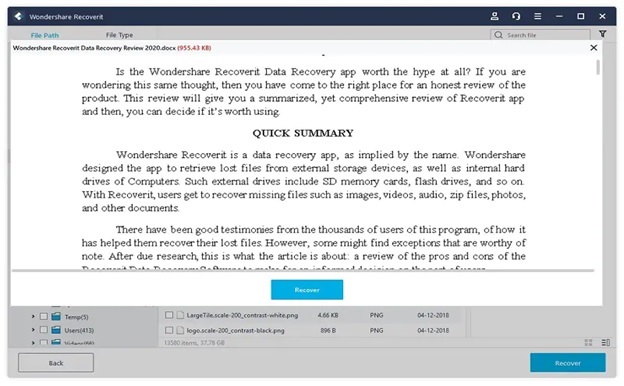A Word document that is corrupted might cause the person working on it a lot of issues. It is particularly true if the document you worked on is extensive and contains plenty of data. The worst-case scenario is when you need to know what’s causing the corruption or how to cure it and which is the best free data recovery software.
Although you may take many troubleshooting steps to attempt to solve the issue, most of them are ineffective. Utilizing a data recovery application, particularly one with a tool made explicitly for recovering damaged Word files, is one of the best methods to get your data back.
You may need to know that several efficient data recovery solutions can quickly restore a damaged Word document. This post will teach you how to recover your damaged word file using the finest word document recovery tool available.
What Causes the Word File to be corrupted or Loss, and How to recover commonly?
You may be unable to access a corrupted Word document for several reasons. This behavior can result from the document or the template it was based on being damaged. These actions might take the following forms:
- Renumbers the document’s current pages repeatedly
- Redoes the document’s page breaks many times.
- Incorrectly formatted and organized documents
- The characters on the screen are illegible.
- Errors that occur during processing
- The device that becomes unresponsive after opening the file
- Any additional unexpected behavior that cannot be explained by how the application operates typically
Below are a few common ways to recover a corrupted word file:
Compel Word to fix a damaged word document:
Microsoft Word has a feature that aids in recovering a damaged Word document. The Open and Repair function, which may assist when a document won’t open, can help find and fix issues with a document.
Built-in recovery solution:
A built-in function in Microsoft Word enables users to retrieve text from any file. However, this approach is only sometimes practical. Depending on the sort of corruption that your file has had, the recovery outcome will vary.
Extract RAW TextL:
It is an additional choice if you want to save a damaged Word document. When you cannot open the file, the RTF or TXT file recovery option often does not work. If none of these ways work for you, then you should employ a professional word document recovery tool like Wondershare Recoverit.
Recover your Corrupted Word files by downloading Wondershare Recoverit for free on any device.
Wondershare Recoverit: Best Free Data Recovery Software:
With a 96% recovery rate, Recoverit free is the most incredibly accessible data recovery tool for Windows and Mac. All file kinds, including documents, pictures, videos, audio files, emails, and other data, are recoverable using Recoverit.
Additionally, it recovers your data from every kind of data loss situation, such as a full recycle bin, an accidentally deleted file, disc formatting, partition loss, corruption of an external device, virus attack, system crash, bootable issues, and more.
You may use Recoverit to recover data from any storage device, including a hard drive, SSD, or USB, as well as a Windows system crash or bootable difficulty. There is a free version accessible. It may recover all file kinds, and you can recover up to 100 MB.
Using Wondershare Recoverit for Word File Recovery:
The Wondershare Recoverit tool has a high success rate for data recovery. Million happy clients across borders use this respected Wondershare product. You need to do the following steps:
Step 1: Download and Install Recoverit.
You can select a free download for Windows or Mac, depending on the kind of OS you use. After selecting “Download,” follow the wizard’s instructions to install Recoverit successfully.
Step 2:
To begin the scanning procedure, you must choose the storage drive. With the help of the Recoverit program, you must browse and choose a disc to recover the destroyed word documents. The scan process will begin on the selected storage disc when you click the “Start” button.
Step 3:
If, during the scanning process, your deleted word files show in the list, click on the appropriate file to obtain a preview. If you wish to recover the word document, click “Recover” at the bottom of the window. The word document’s content appears on the screen.
Why Is Wondershare Recoverit Recommended?
Wondershare Recoverit Data Recovery is a sophisticated tool that can effortlessly assist you in recovering damaged, lost, or unsaved Word document files on a Windows machine. It may also recover other deleted and lost data from computer hard drives and devices like USB, SD, external hard drives, etc. Recoverit is an excellent data backup and recovery program that runs on almost any device. You may use Recoverit to recover footage from your outdated camcorder even if you wish to.
Other Exciting Features of Wondershare Recoverit:
Here are some of the things that Recoverit free data recovery software offers:
Recovery of Files:
Recoverit promises an unprecedented 95% success rate and can recover more than 1000 distinct file formats from over 2000 different kinds of storage media.
Multilingual Support
The fifteen languages that Recoverit supports include English, Japanese, French, Russian, Arabic, and Portuguese.
The greatest in video recovery:
The program is said to be skilled in recovering high-quality videos from various gadgets, including DLSRs and more, whether they were unintentionally erased or exceptionally profoundly concealed.
Conclusion
Therefore, there are several ways of word document recovery for free on Windows and Mac. You must assess the dependability of the recovered file. The “Wondershare Recoverit” data recovery tool is ideal for faultless quality restoration from all angles. Most experts choose this program when catastrophic events like system crashes, unintentional file deletions, etc., occur. To have a thorough knowledge of this technology, try using this data recovery tool.
WATCH TOP VIDEOS FROM NIGERIAN TRIBUNE TV
- Let’s Talk About SELF-AWARENESS
- Is Your Confidence Mistaken for Pride? Let’s talk about it
- Is Etiquette About Perfection…Or Just Not Being Rude?
- Top Psychologist Reveal 3 Signs You’re Struggling With Imposter Syndrome
- Do You Pick Up Work-Related Calls at Midnight or Never? Let’s Talk About Boundaries