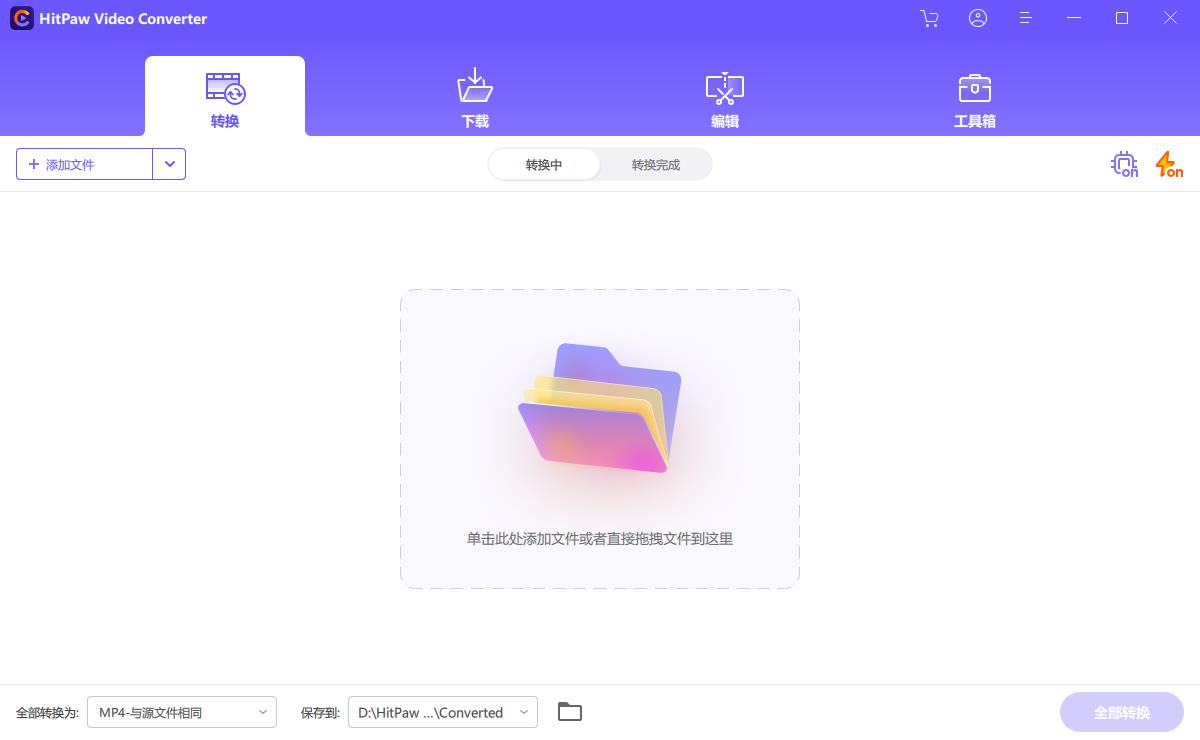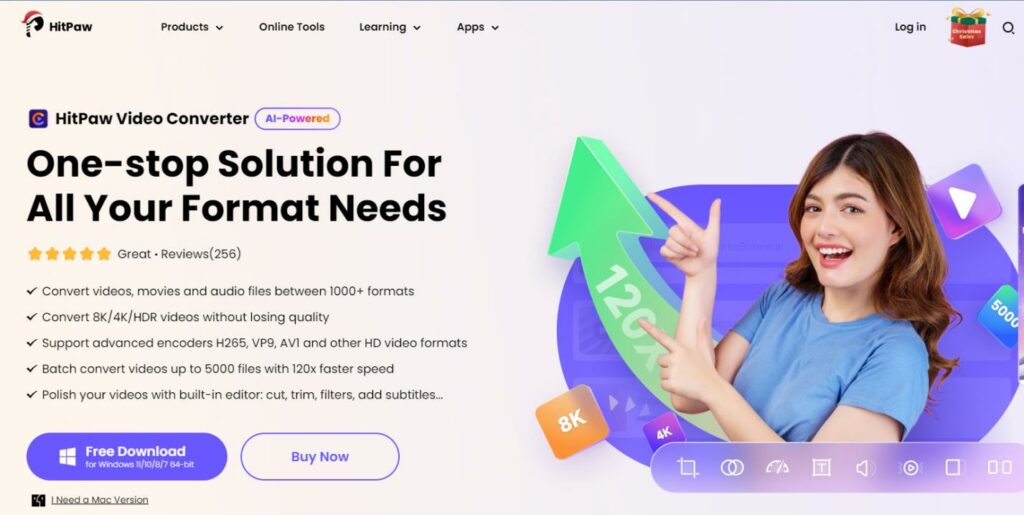YouTube is one of the largest search engines, and it is primarily used for searching videos, which can be for entertainment, educational purposes, or exploring new things. Nonetheless, the issue that people face today regarding YouTube videos is to convert YouTube videos to MP3. While numerous tools can assist in converting YouTube videos to MP3, they are unreliable and complicated. But there is a all-in-one software – HitPaw Video Converter which can easily download YouTube videos and convert it to MP3 without quality losing.
- Part 1. How Can I Save YouTube Videos as MP3 to Listen Offline?
- Part 2. Detailed Review of HitPaw YouTube Video Converter
- Features:
- 1. One Click to Download Video from YouTube
- 2. Convert YouTube Videos to 1000+ Formats at 120X Faster Speed
- 3. Compress Video/Audio/Image without Quality Losing
- 4. Constantly Updated AI Tool Features.
- Part 3. How to Easily Convert YouTube Video to MP3 with HitPaw Video Converter
- Step 1. Install Download HitPaw Video Converter
- Step 2. Download YouTube Video
- Step 3. Copy and Paste the URL & Choose Out-Put Format
- Step 4. Convert YouTube Video to MP3
- Part 4. Why Use HitPaw Video Converter to Convert YouTube Video
- Final Verdict
Part 1. How Can I Save YouTube Videos as MP3 to Listen Offline?
You can save YouTube videos as mp3 files to listen to offline with HitPaw YouTube video to MP3 converter, a versatile tool that converts video formats. With user-friendly features, HitPaw makes it easier to convert your favorite content on YouTube into good-quality audio files. This software has fast conversion speeds, allowing for rapid and efficient processing. Also, batch conversion support means you can simultaneously convert several YouTube videos to mp3. This way, it saves time for the busy person. HitPaw is just the right tool because it offers a wide range of format support.
If you want to download YouTube video to mp3 or are looking for a free alternative YouTube video to mp3 converter, HitPaw Video Converter provides simple operation combined with powerful functionality, which gives the ability in one easy step of building an offline music collection.
Part 2. Detailed Review of HitPaw YouTube Video Converter
HitPaw Video Converter is a all-in-one video converter which includes converting, downloading, compressing and editing features for video, audio and even image with its user-friendly interface and powerful toolbox to enhance your multimedia.
Now, let’s learn more about this comprehensive software!
Features:
1. One Click to Download Video from YouTube
The user-friendly interface of HitPaw YouTube Video Converter makes the video download process a breeze. Moreover, the Download section provides one-click access to downloading YouTube videos. Then, copy and paste the video URL into the designated field, select your preferred settings from which to download, and press ‘Download.’ With this easy operation, you can enjoy efficient YouTube videos with minimal fuss.
2. Convert YouTube Videos to 1000+ Formats at 120X Faster Speed
Versatile Format Support: HitPaw is different because it helps over 1000 styles, ensuring people can change their videos into the correct style for any tool or spot. If people like the common MP4, well-known audio style MP3, or other types such as AVI, the HitPaw YouTube Video Converter is the best choice with comprehensive format alternative.
Speedy Conversion: HitPaw promises to turn things around 120 times faster, ensuring that changing items gets done quickly and nicely. This tool improves how you use it by handling videos fast but still keeping good quality.
Efficient Processing: The fast change rate lets people quickly switch YouTube videos to the formats they want. HitPaw ensures it works well so that you can freely watch your changed videos without waiting or stumbling.
3. Compress Video/Audio/Image without Quality Losing
HitPaw Video Converter is also a brilliant compressor for multimedia. High-tech CPU makes compressing work easier and save target resolution for your videos, audio, and photos. After download and convert YouTube video to MP3, directly compress your file with this program to save more storage for your devices.
4. Constantly Updated AI Tool Features.
The AI Toolbox in HitPaw YouTube Video Converter is updated continuously, providing fresh tools to make editing videos taken from YouTube even more convenient.
Easily Add Subtitles: HitPaw makes it really easy to add subtitles at the bottom of a video with its simple design. This lets you smoothly blend them in for a better way of watching
Build-in AI Editor: Its included editor gives users a lot of AI editing tools, offering an all-around answer to improving and changing videos. If you want to improve your AI knowledge, install HitPaw Video Converter and start your artificial intelligent travel!
Part 3. How to Easily Convert YouTube Video to MP3 with HitPaw Video Converter
Step 1. Install Download HitPaw Video Converter
Start by downloading the HitPaw Video Converter to enjoy its powerful capabilities. Go to the official website and select one of two versions depending on your operating system: Windows or Mac. Click on the “Download” button to begin. Install the software on your computer according to instructions. Explore its capabilities using the free trial.
Step 2. Download YouTube Video
When HitPaw Video Converter is started, please go to the download page. This is where you can get fast access to the integrated YouTube downloader. With the user-friendly interface, it is an effortless process to find your video and download it from YouTube.
Step 3. Copy and Paste the URL & Choose Out-Put Format
To download a YouTube video, Copy the URL from your browser’s address bar, then go back to HitPaw Video Converter and find the Paste URL bar. After that, you must enter the YouTube video URL and start analyzing. The software will recognize the video, preparing it to be converted.
Step 4. Convert YouTube Video to MP3
After the analysis is finished, click Convert All to start conversion. HitPaw Video Converter will convert the YouTube video to MP3. The converted file is stored automatically in a designated folder, giving you an easy and fast way to convert YouTube clips into MP3s.
Part 4. Why Use HitPaw Video Converter to Convert YouTube Video
Compared with other similar software, the HitPaw YouTube Video to MP3 Converter is an excellent choice for converting a YouTube video into MP3.
- Versatile Conversion Format Support: HitPaw Video Converter can convert YouTube videos into over 100 video formats and give users free rein. For example, one can also easily choose the desired output format for different devices and platforms, such as MP3.
- High-Speed Conversion: Employ HitPaw Video Converter’s blinding quick conversions. Up to 120 times faster than traditional converters! That saves a lot of time in the conversion process and makes for better overall productivity.
- Regular AI Toolbox Updates: With a constantly updated AI Toolbox, the HitPaw Video Converter contains new tools for editing YouTube videos. Cutting-edge tools can enrich and personalize the video content, keeping users one step ahead.
- Subtitle Addition and Editing: In addition to converting video, HitPaw Video Converter also provides functions for adding and editing subtitles. Adding subtitles to YouTube videos boosts interaction for users.
Use the HitPaw Video Converter to download YouTube videos to MP3s as soon and smoothly as possible. Having integrated such convenience features and simple operation, it is the ideal pick for anyone wanting to create a robust and multifunctional video converter.
Final Verdict
HitPaw Video Converter is great because it can work with more than 100 types of files and changes them quickly, up to 120 times faster. This makes it a really useful tool. Always changing, it gives high-level changes in the AI Toolbox for YouTube videos. This includes many ways to make edits, like adding words at the bottom of your video (subtitles) and adjusting different parts of your recorded recordings. Very importantly, HitPaw keeps the sound just like it was first made when changing YouTube videos to MP3. This gives you a steady way to do this task while maintaining quality.
Now download the HitPaw Video Converter for a first-hand experience converting YouTube videos to MP3.
WATCH TOP VIDEOS FROM NIGERIAN TRIBUNE TV
- Let’s Talk About SELF-AWARENESS
- Is Your Confidence Mistaken for Pride? Let’s talk about it
- Is Etiquette About Perfection…Or Just Not Being Rude?
- Top Psychologist Reveal 3 Signs You’re Struggling With Imposter Syndrome
- Do You Pick Up Work-Related Calls at Midnight or Never? Let’s Talk About Boundaries