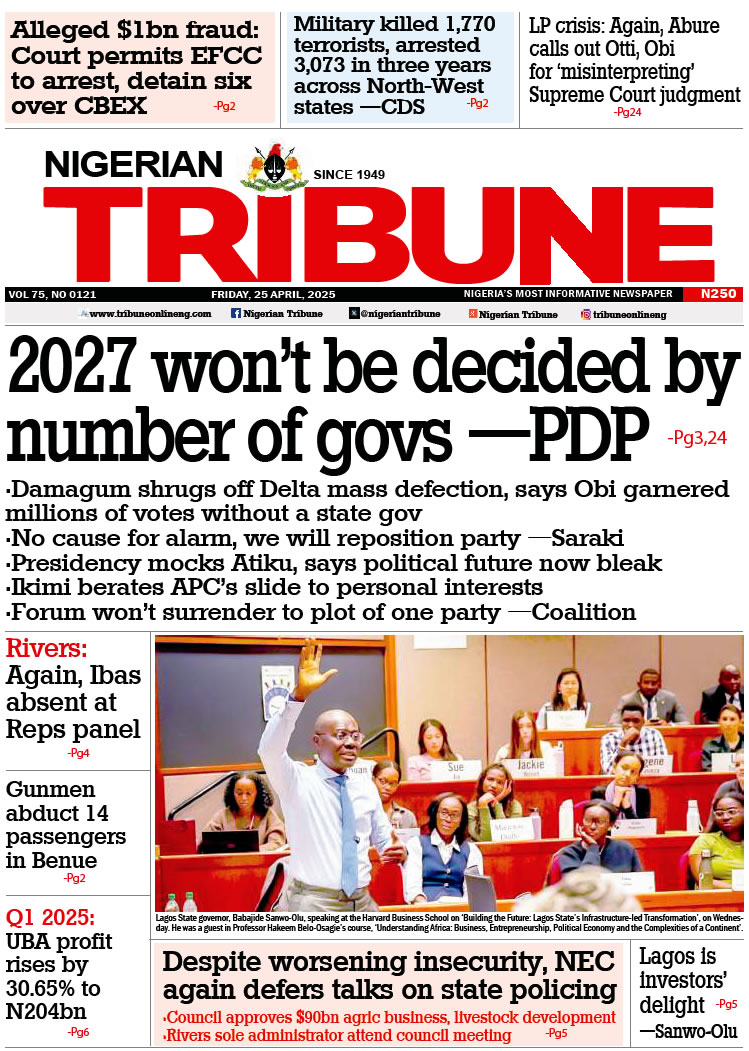Keeping your laptop battery in good condition can help you avoid the hassle of constantly charging your device. Here are some simple tips to make your laptop battery last longer and get the most out of each charge.
1. Reduce Screen Brightness
One of the easiest ways to save your laptop battery is by lowering the screen brightness. The brighter your screen, the more power it uses.
Adjust the brightness to a level you can see clearly without straining your eyes.
2. Turn Off Unnecessary Features
Turning off features like Bluetooth, Wi-Fi, or a backlit keyboard when you’re not using them can help conserve battery life. Each of these uses power even if you’re not actively using them, so it’s best to disable them when possible.
3. Close Unused Programs and Tabs
Having too many programs or browser tabs open simultaneously can drain your laptop battery faster. To help your laptop last longer and run more efficiently, close any apps and tabs that you’re not actively using.
4. Use Battery Saver Mode
Most laptops have a “Battery Saver” or “Power Saving” mode. This mode slightly reduces the laptop’s performance to save power, making it a good option when you need to stretch the battery life. Activate it when working on light tasks or away from a power source.
Read Also: 6 things to consider before buying a second-hand laptop
5. Avoid Extreme Temperatures
Laptop batteries don’t like very hot or cold conditions. If your laptop gets too hot, the battery can wear out faster. On the other hand, freezing temperatures can also damage the battery. To protect the battery, try to keep your laptop in a moderate temperature range.
6. Don’t Keep Your Laptop Plugged in All the Time
While it’s convenient to keep your laptop plugged in, doing so continuously can reduce the battery’s lifespan over time. Let your battery drain to around 20-30%, then charge it to about 80-90%. This helps maintain a healthy battery cycle.
7. Use the Right Charger
Always use the charger that came with your laptop or a replacement from the laptop’s manufacturer. Using a different charger can affect the battery’s charging efficiency and even damage it over time.
8. Calibrate Your Battery Regularly
Calibrating your laptop battery helps the device display the correct battery level. To do this, let your laptop battery drain entirely until it shuts down, then charge it back to 100%. Doing this once every few months can help maintain battery accuracy.
These simple tips can help you extend your laptop battery life, save you from constant charging, and keep your device running smoothly.