

Resetting your Android device to factory settings remotely can be helpful if you’ve lost your device or suspect it’s stolen. It prevents unauthorized access to personal/sensitive information on your devices by wiping them out before they can be accessed.
Please note that this option should only be used as a last resort. If you plan on getting your device back, there might be other options besides a complete erase.
Here are two simple steps to reset your Android device remotely:

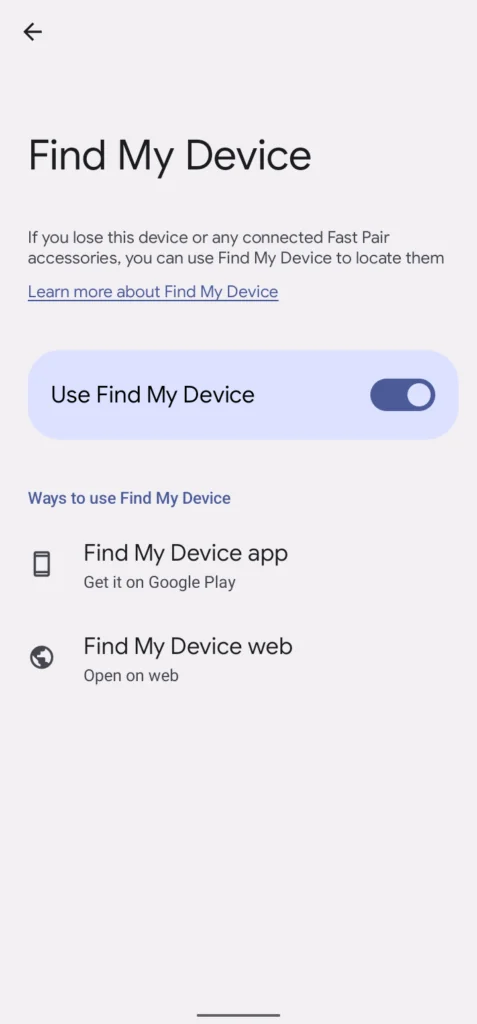
It’s important to note that “Find My Device” should be enabled on your phone before the phone gets stolen. If this is not enabled, you will not be able to reset your phone remotely.
The factory reset process will begin.
The reset process begins.
Note that this is a permanent action. Once you confirm, your phone will be reset to factory settings.
Note that this method only works for Android phones. The phone needs to be turned on, the location turned on, and it must have an internet connection for the remote reset to work.
A commonly heard refrain in everyday life is, “That’s just the way I am,” or…
ON May 1, Nigeria joined the world to mark the 2025 Workers’ Day. The prevailing…
Are you feeling constantly fatigued, experiencing shortness of breath, or noticing pale skin? These could…
The Nigeria’s Minister of Education, Dr Tunji Alausa has congratulated Professor Oladapo Ashiru on his…
THE National Association of Nigeria Travel Agencies (NANTA) is in talks with the management of…
The vice chancellor of the University of Ibadan, Professor Kayode O. Adebowale, has vowed the…
This website uses cookies.